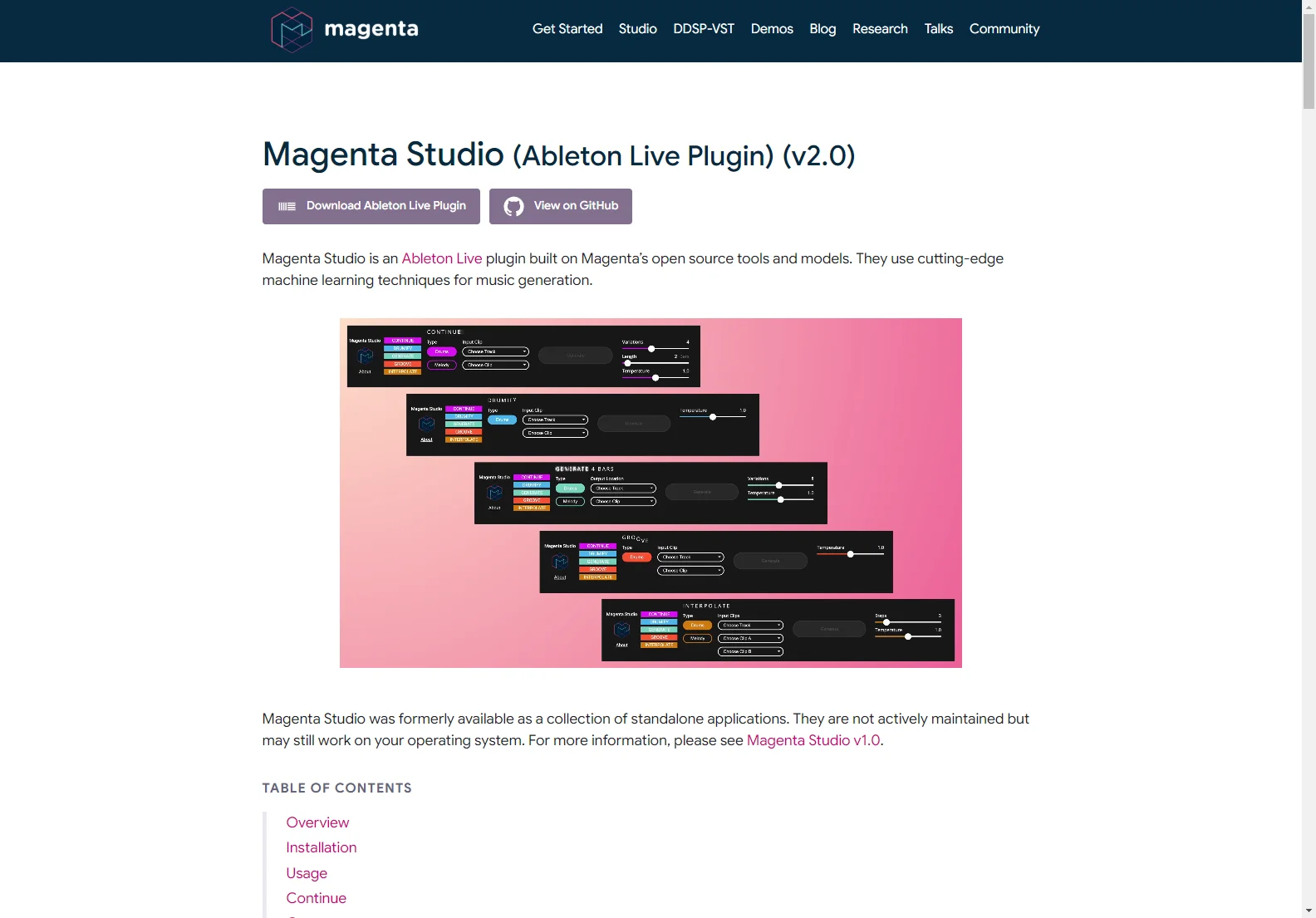Magenta Studio: An Ableton Live Plugin for AI-Powered Music Generation
Magenta Studio is a powerful Ableton Live plugin that leverages Google Magenta's open-source tools and models to generate music using cutting-edge machine learning. This plugin offers five distinct tools – Continue, Generate, Interpolate, Groove, and Drumify – each providing unique capabilities for enhancing your musical workflow.
Overview
Magenta Studio empowers you to create and manipulate music in innovative ways. Whether you need to extend existing melodies, generate entirely new musical phrases, morph between different styles, or add realistic drum grooves, Magenta Studio offers a suite of AI-powered tools to inspire your creativity.
Key Features
- Continue: Extends existing MIDI clips (melodies or drum beats) by up to 32 measures, predicting likely musical continuations.
- Generate: Creates 4-bar musical phrases from scratch, offering variations based on a temperature parameter controlling randomness.
- Interpolate: Generates up to 16 transitional clips between two input MIDI clips (melodies or drum beats), smoothly morphing their characteristics.
- Groove: Adds realistic human feel to drum patterns by adjusting timing and velocity, mimicking the nuances of a live drummer's performance.
- Drumify: Creates drum grooves from any input rhythm, whether it's a melody, bassline, or other rhythmic pattern.
Usage
- Installation: Simply drag the downloaded Magenta Studio
.amxdfile into an available MIDI track within Ableton Live. - Clip Selection: Choose one or more MIDI clips from Ableton's Session View. Only MIDI tracks are supported.
- Temperature Control: Adjust the temperature slider to control the randomness of the generated output. Higher temperatures lead to more variation, while lower temperatures produce more conservative results.
- Generating Output: Click the 'Generate' button to process your selected clips and generate new musical material. The output clips will be added to the clip slots after your selected clip(s).
Limitations
- Melody input is limited to monophonic melodies (one note at a time).
- Drum input uses a specific MIDI mapping. Notes outside this range will be mapped to a predefined set of 9 instruments.
Comparisons
Compared to other AI music generation tools, Magenta Studio stands out with its seamless integration into Ableton Live. Its intuitive interface and diverse set of tools make it accessible to both beginners and experienced musicians. While some other tools might focus on specific genres or instruments, Magenta Studio's versatility allows for a broader range of creative applications.
Conclusion
Magenta Studio is a valuable addition to any musician's toolkit. Its AI-powered features unlock new possibilities for musical exploration and composition, making it an indispensable tool for those seeking to push the boundaries of their creativity. The plugin's ease of use and integration with Ableton Live make it a highly accessible and efficient way to incorporate AI into your music production workflow.