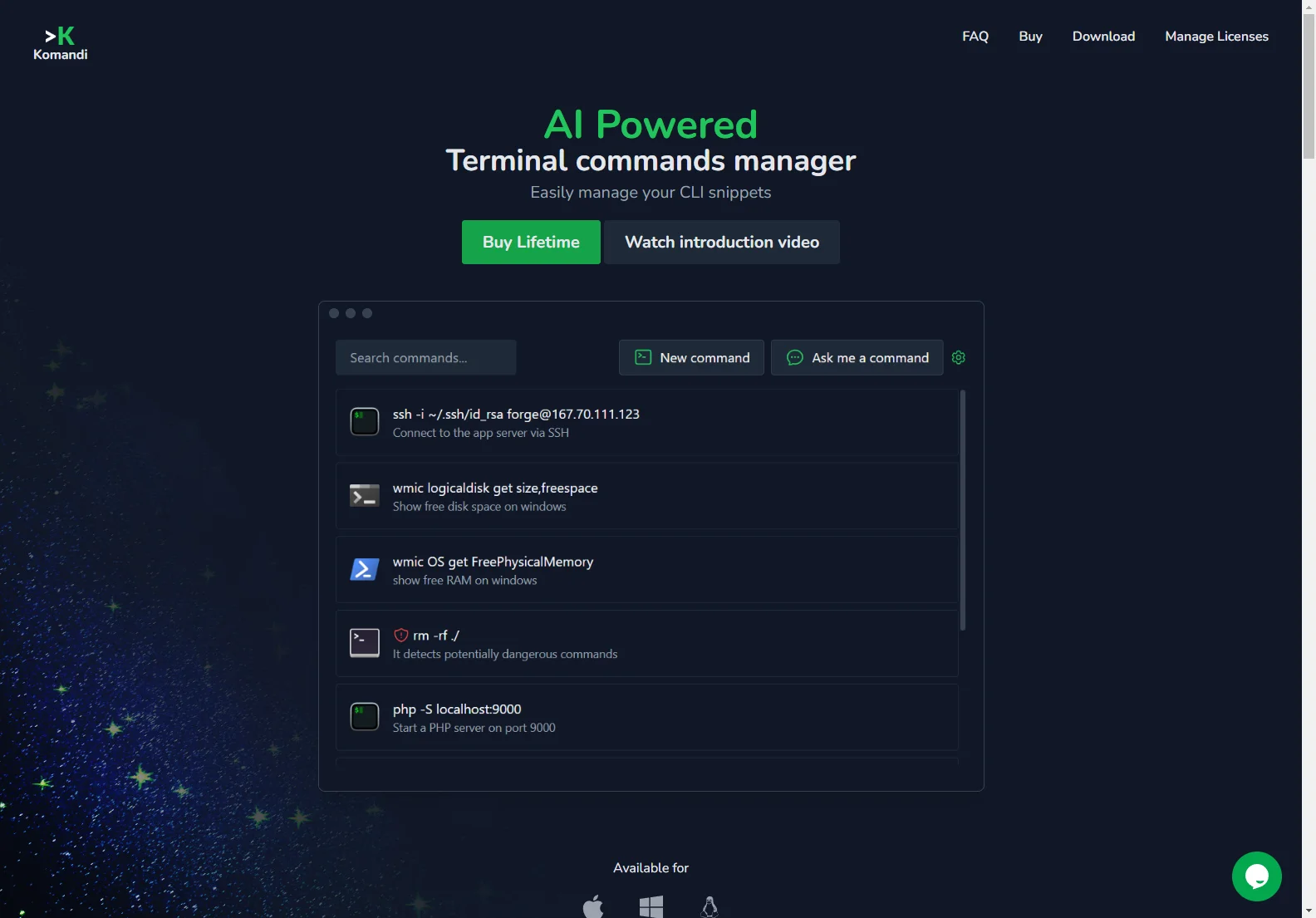Komandi: Your AI-Powered Command-Line Interface (CLI) Manager
Komandi is an AI-powered application designed to simplify and enhance your command-line experience. Tired of searching through endless documentation or struggling to remember complex commands? Komandi offers a streamlined solution for managing, generating, and executing your CLI snippets, boosting your productivity whether you're a seasoned developer or a system administrator.
Key Features
- AI-Powered Command Generation: Effortlessly generate terminal commands from natural language prompts. Simply describe the action you want to perform, and Komandi will generate the corresponding command.
- Command Management: Organize, favorite, and execute your frequently used commands with ease. Komandi allows you to store, categorize, and quickly access your custom commands.
- Danger Detection: Enhance your security by identifying potentially risky commands. Komandi flags potentially harmful commands to prevent accidental execution of dangerous commands.
- Cross-Platform Compatibility: Works seamlessly across macOS, Windows, and Linux, providing a consistent experience regardless of your operating system.
- Environment Support: Execute commands within various terminal environments, including Windows Terminal, PowerShell, iTerm2, Gnome Terminal, and more.
- Import/Export Functionality (Coming Soon): Easily share and transfer your command collections.
Use Cases
Komandi caters to developers and system administrators seeking to optimize their workflow. Here are some key use cases:
- Rapid Command Generation: Quickly generate commands for complex tasks, saving valuable time and effort.
- Centralized Command Management: Keep all your frequently used commands organized in one place for easy access.
- Enhanced Security: Reduce the risk of accidental execution of harmful commands with the built-in danger detection feature.
- Cross-Platform Consistency: Maintain a consistent command-line experience across different operating systems.
Pricing and Licensing
A lifetime license is available for $19, including 10,000 AI tokens for command generation. This provides access to unlimited command insertion and execution, along with lifetime updates. Additional tokens can be purchased if needed. A 7-day money-back guarantee is offered.
Frequently Asked Questions (FAQ)
- What are Komandi's use cases? Komandi is ideal for developers and system administrators needing efficient CLI command management, generation, and execution.
- Is there a trial version? Yes, a 7-day free trial is available for download. Note that AI command generation is not included in the trial.
- How does the license work? A license grants permanent access to the application on one device, along with the initial allocation of AI tokens.
- What is the refund policy? A 7-day, no-questions-asked refund policy is in place.
- Do I need an account to buy a license? No, account creation is not required. The email address from the payment gateway and the license code are stored.
- How do I retrieve a lost license? Use the Licenses Manager to recover your license code.
- Can I change devices? Yes, deactivate your license on the current device and activate it on a new one.
- What are AI Tokens? These tokens power the AI-driven command generation feature.
- Do tokens expire? No, tokens do not expire.
- How many commands can I generate with 10,000 tokens? Approximately 120 commands, depending on command complexity.
- Do prompts support multiple languages? Yes, Komandi attempts to understand and generate commands from various languages.
- Are tokens refundable if the AI generates an incorrect command? No, tokens are non-refundable.
Conclusion
Komandi streamlines your CLI workflow, saving you time and enhancing your security. Its AI-powered features and cross-platform compatibility make it an invaluable tool for developers and system administrators alike. Try the free trial today and experience the difference!