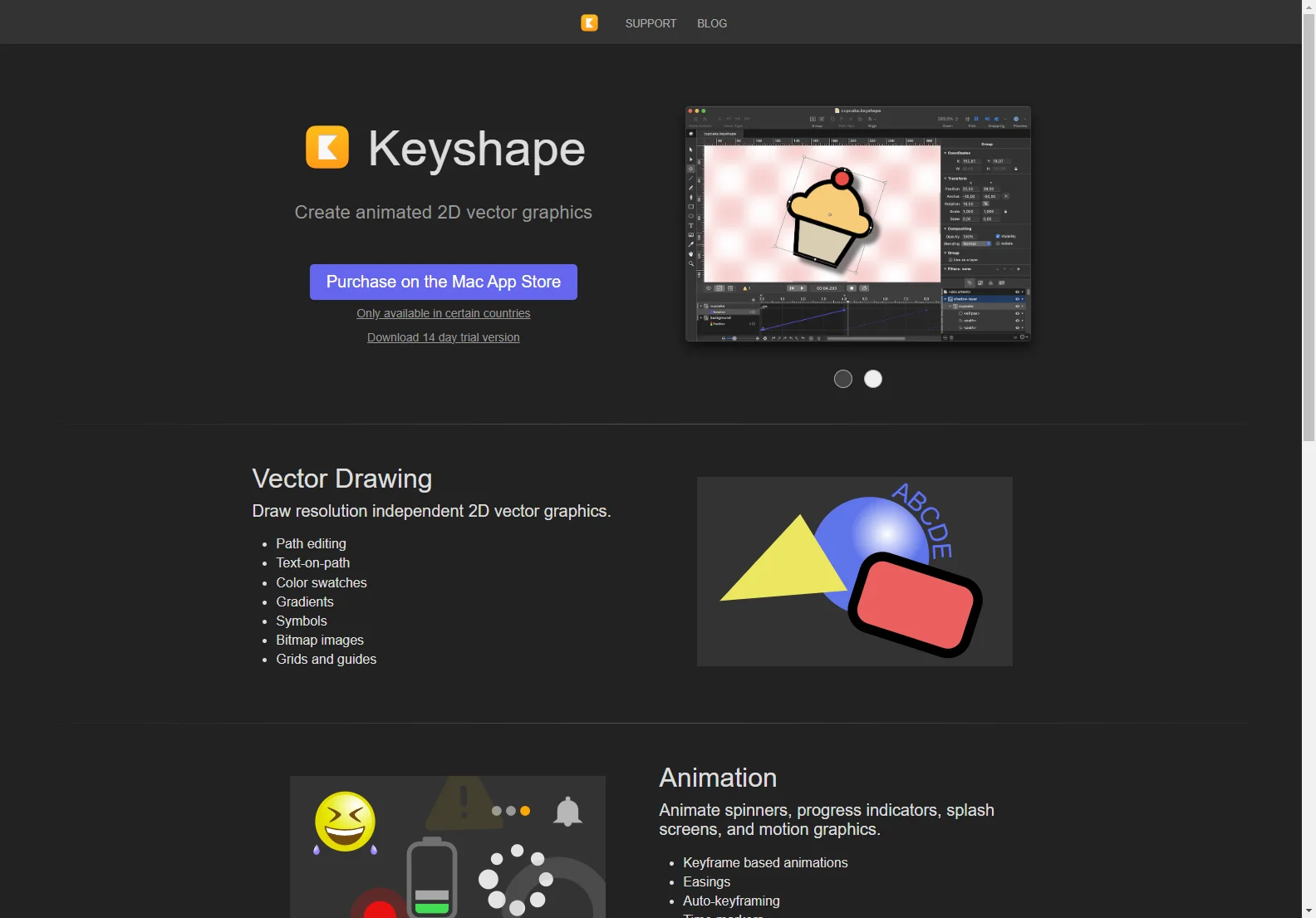Keyshape: Create Stunning Animated 2D Vector Graphics
Keyshape is a powerful Mac application that lets you create and animate 2D vector graphics with ease. Whether you're designing motion graphics, web animations, or game assets, Keyshape provides the tools you need to bring your ideas to life. This comprehensive guide explores its key features and capabilities.
Key Features of Keyshape
Vector Drawing: Keyshape allows you to create resolution-independent 2D vector graphics. Enjoy precise path editing, text-on-path capabilities, a rich selection of color swatches and gradients, and the ability to incorporate symbols and bitmap images. Grids and guides ensure accuracy and consistency in your designs.
Animation: Animate a wide range of elements, from simple spinners and progress indicators to complex splash screens and intricate motion graphics. Keyshape offers keyframe-based animation, easing functions for smooth transitions, auto-keyframing for efficiency, time markers for precise control, and the ability to add simple interactivity.
Interactivity: Enhance your animations by adding simple interactive elements. Start animations on click, on pointer enter, or when scrolled into view. You can even incorporate hyperlinking for a more engaging user experience.
Exporting: Export your animations in a variety of formats to suit your needs. Options include SVG animations for web pages, animated GIFs, PNGs, and WebPs for general use, MPEG-4 movies for platforms like YouTube, image sequences and sprite sheets for games, and even Lottie animations for native Android, iOS, macOS, Windows, and React Native apps (Lottie support available as a plugin). Animated vector drawables for native Android apps are also supported via a plugin.
Importing: Keyshape supports importing graphics from other popular design tools. Open SVG files from Affinity Designer, Adobe Illustrator, Sketch, or Figma, and even open existing Lottie animations for editing (note that Lottie feature support is limited).
Who Should Use Keyshape?
Keyshape is ideal for:
- Motion graphic designers: Create professional-quality animations for websites, videos, and presentations.
- Web developers: Add engaging animations to websites and web applications.
- Game developers: Create animated game assets and UI elements.
- UI/UX designers: Develop interactive prototypes and animations for user interfaces.
Comparison to Other Animation Software
While Keyshape offers a streamlined workflow focused on vector animation, it differs from more comprehensive animation suites like Adobe After Effects. After Effects provides broader capabilities for compositing and effects, but Keyshape excels in its ease of use and focus on vector animation for web and mobile.
Conclusion
Keyshape is a powerful and user-friendly tool for creating high-quality animated 2D vector graphics. Its intuitive interface, combined with its extensive feature set, makes it a valuable asset for designers and developers across various disciplines. The ability to export to multiple formats ensures compatibility with a wide range of platforms and applications.