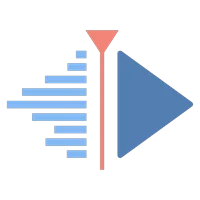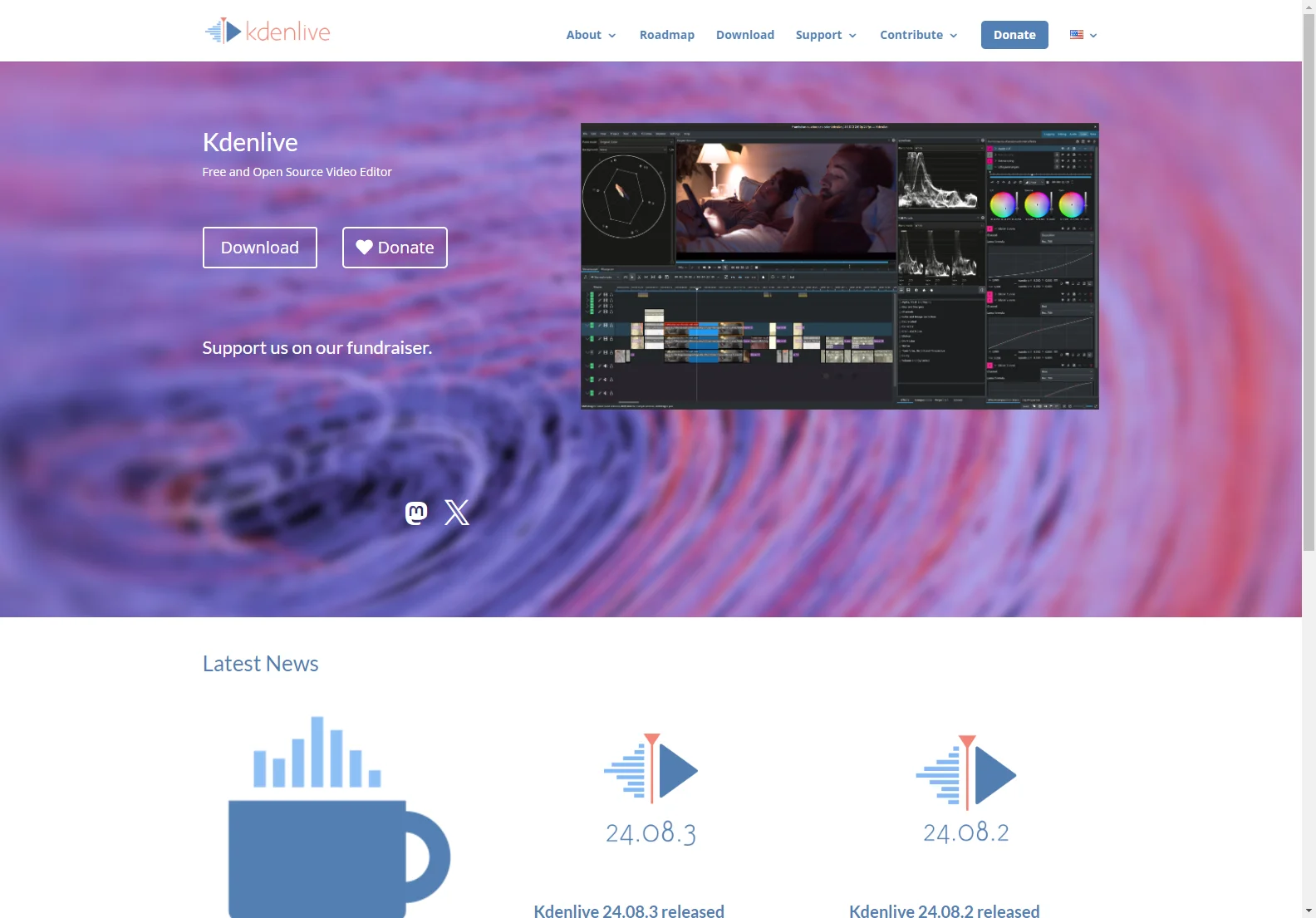Kdenlive: Video Editing Freedom
Kdenlive is a free and open-source video editor renowned for its powerful features and user-friendly interface. Unlike many professional video editing suites that come with hefty price tags, Kdenlive offers a comprehensive set of tools accessible to everyone. This makes it an excellent choice for both beginners and experienced video editors.
Key Features
- Non-linear editing: Kdenlive allows for flexible editing, enabling users to rearrange clips, add effects, and adjust transitions without limitations.
- Multi-track editing: Work with multiple video and audio tracks simultaneously, providing advanced control over your projects.
- Extensive effects and transitions: A wide variety of effects and transitions are built-in, enhancing creativity and visual appeal.
- Support for various formats: Import and export a broad range of video and audio formats, ensuring compatibility with diverse sources.
- Intuitive interface: Despite its powerful features, Kdenlive boasts a user-friendly interface that is relatively easy to learn and navigate.
- Cross-platform compatibility: Available on Linux, Windows, and macOS, ensuring accessibility across different operating systems.
- Open-source nature: The open-source nature fosters community involvement, leading to continuous improvements and updates.
Use Cases
Kdenlive's versatility makes it suitable for a wide range of video editing tasks, including:
- Personal projects: Create home movies, travel videos, or short films with ease.
- Educational content: Produce engaging educational videos for online courses or presentations.
- Corporate videos: Edit promotional videos, training materials, or internal communications.
- Independent filmmaking: Use Kdenlive for independent film projects, taking advantage of its professional-grade features.
Comparison with Other Video Editors
Compared to commercial video editing software like Adobe Premiere Pro or Final Cut Pro, Kdenlive offers a compelling alternative by providing a comparable feature set without the cost. While it may lack some highly specialized features found in premium software, Kdenlive's open-source nature and active community make it a strong contender for many users.
Compared to other free video editors, Kdenlive stands out due to its advanced features, stability, and cross-platform compatibility. Many free editors lack the robustness and feature set found in Kdenlive.
Getting Started
Downloading and installing Kdenlive is straightforward. Visit the official website for the latest version and detailed installation instructions. The active community provides ample support and resources for users of all skill levels.
Conclusion
Kdenlive is a powerful and versatile video editor that empowers users with its free and open-source nature. Its comprehensive feature set, user-friendly interface, and cross-platform compatibility make it an excellent choice for video editing needs, regardless of skill level or budget.