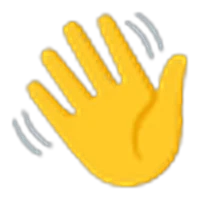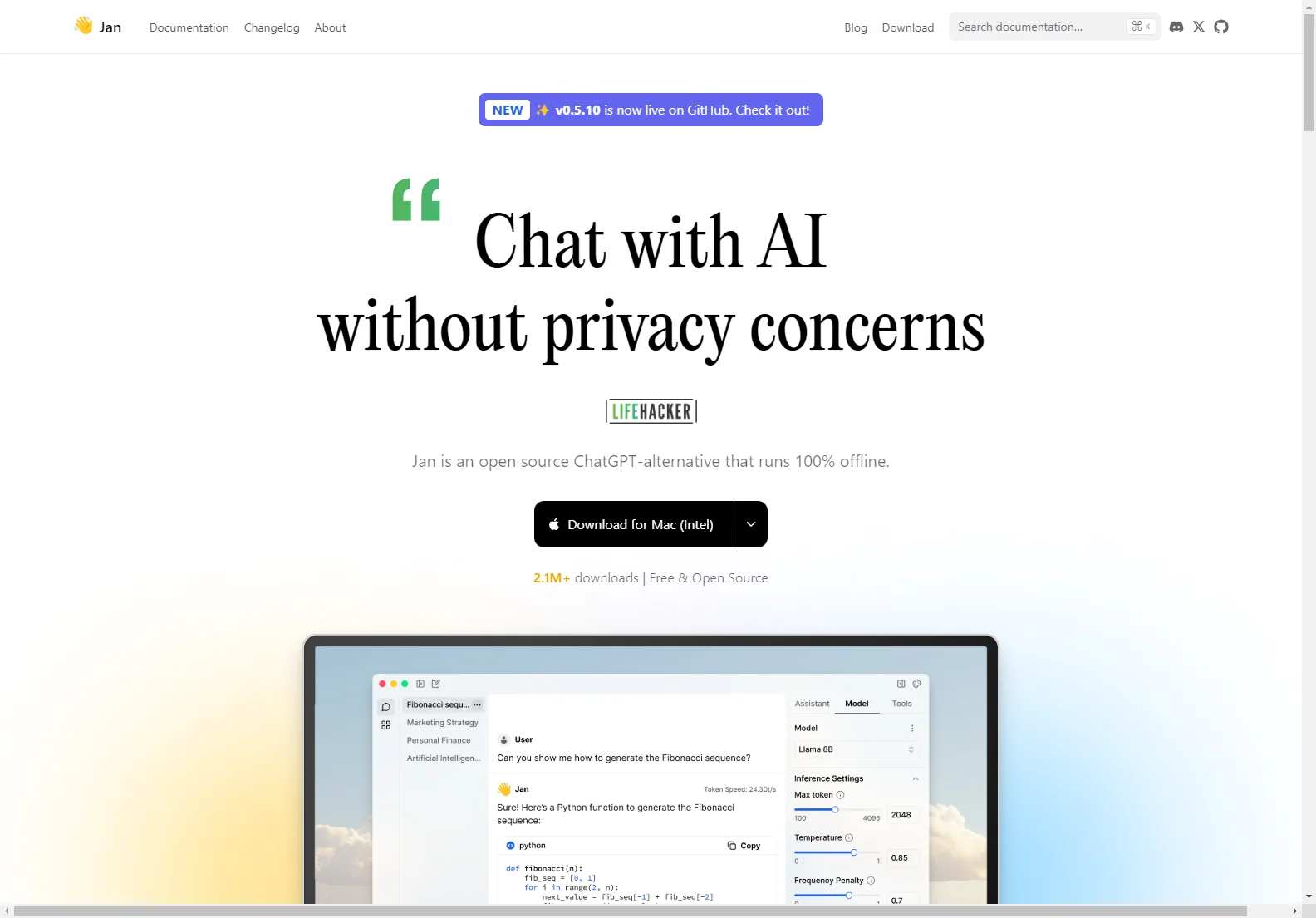Jan: The Open-Source, Offline ChatGPT Alternative
Jan is a groundbreaking open-source project that delivers a ChatGPT-like experience entirely offline. Unlike cloud-based alternatives, Jan runs locally on your computer, prioritizing user privacy and control. This comprehensive guide explores Jan's features, benefits, and potential.
Key Features
- Offline Functionality: The core strength of Jan lies in its ability to function without an internet connection. This ensures your conversations and data remain private and secure.
- Open-Source Nature: Built in public on GitHub, Jan's transparency fosters community involvement and continuous improvement. The open-source model allows for customization and extension.
- Model Hub: Jan supports a variety of open-source AI models, offering flexibility and choice to users.
- Cloud AI Connectivity (Experimental): While prioritizing offline capabilities, Jan also offers experimental features to connect with cloud-based AI services.
- Local API Server: Jan provides a local API server, enabling integration with other applications and tools.
- File Chat (Experimental): Interact with your files directly within the Jan interface, making information retrieval and processing more efficient.
- High Customization: Adjust Jan to your preferences, tailoring the experience to your specific needs.
Benefits of Using Jan
- Enhanced Privacy: By running offline, Jan eliminates concerns about data privacy and security common with cloud-based AI chatbots.
- Cost-Effectiveness: As an open-source tool, Jan is free to use, eliminating subscription fees associated with many commercial alternatives.
- Flexibility and Control: Users have complete control over their data and can customize Jan's functionality to meet their specific requirements.
- Community Support: The open-source nature of Jan fosters a vibrant community, providing support and opportunities for collaboration.
Comparisons with Other AI Chat Applications
Jan distinguishes itself from cloud-based alternatives like ChatGPT by prioritizing offline functionality and user privacy. While some cloud-based options offer more advanced features, Jan compensates with its unique focus on local processing and open-source development. Compared to other offline AI solutions, Jan stands out due to its active community, regular updates, and extensive customization options.
Getting Started with Jan
Jan is available for download on Windows, macOS, and Linux. The installation process is straightforward, and the user interface is intuitive and easy to navigate. Detailed instructions and documentation are available on the official Jan website and GitHub repository.
Conclusion
Jan represents a significant step towards more accessible and privacy-focused AI. Its open-source nature, offline capabilities, and commitment to user control make it a compelling alternative to traditional cloud-based AI chat applications. As the project continues to evolve, Jan promises to become an even more powerful and versatile tool for users seeking a private and customizable AI experience.