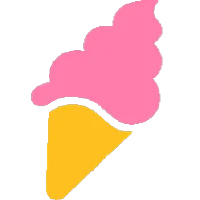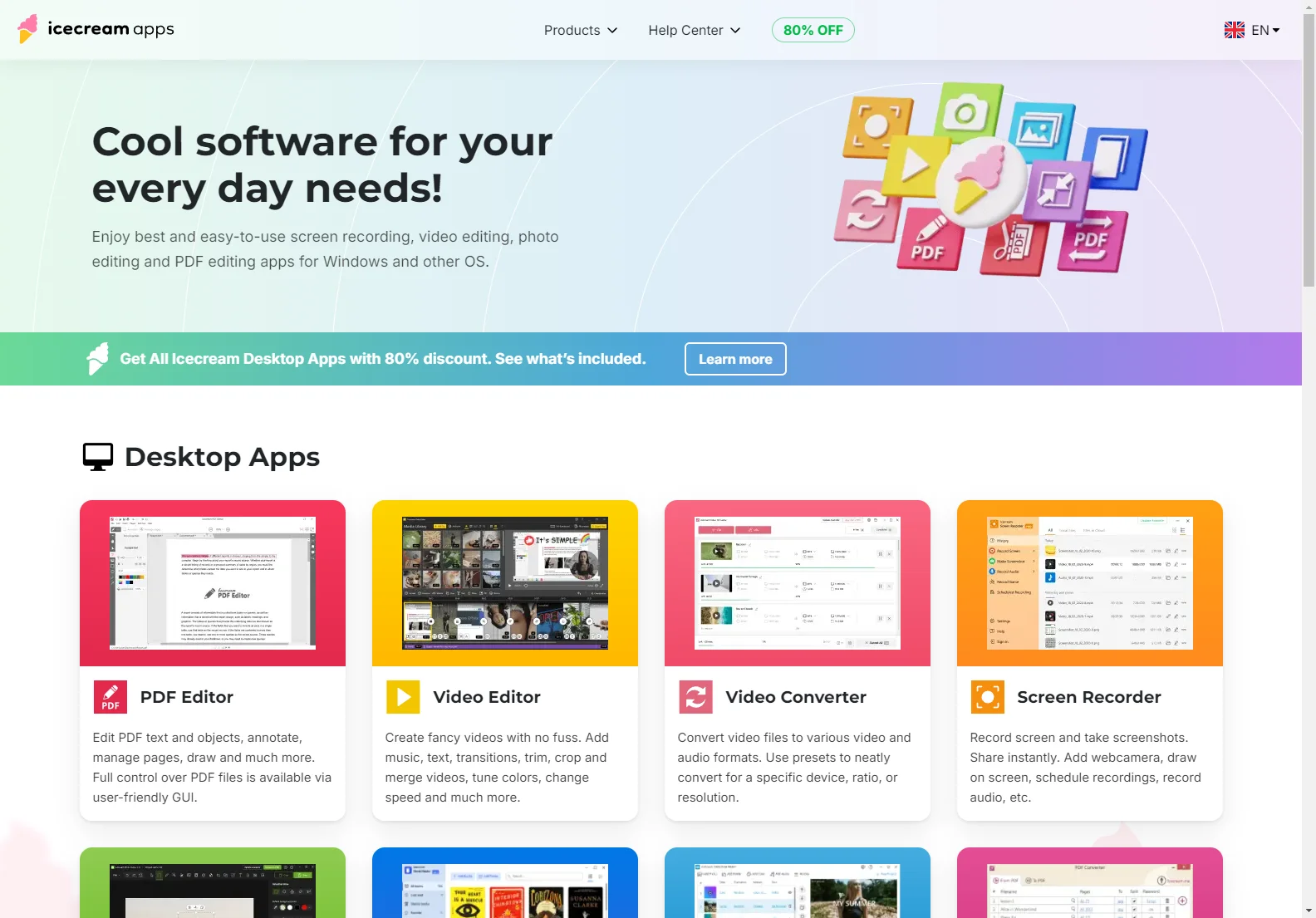Icecream Apps: 11-in-1 Suite of Easy-to-Use Desktop Applications
Icecream Apps offers a comprehensive suite of 11 desktop applications designed to simplify your daily tasks. From video editing and screen recording to PDF manipulation and photo enhancement, this collection provides user-friendly tools for both personal and professional use. This review will delve into the key features and benefits of each application.
Key Features and Applications
The Icecream Apps suite includes:
- PDF Editor: Edit text and objects, annotate, manage pages, and more. Provides full control over PDF files through an intuitive interface. Comparable to Adobe Acrobat, but with a more streamlined user experience.
- Video Editor: Create professional-looking videos easily. Add music, text, transitions, trim, crop, merge, adjust colors, and control speed. Offers similar functionality to simpler video editors like DaVinci Resolve's free version, but with a focus on ease of use.
- Video Converter: Convert video files to various formats. Presets optimize conversion for specific devices, ratios, or resolutions. Similar to HandBrake, but with a more user-friendly interface.
- Screen Recorder: Record your screen and take screenshots. Share recordings instantly. Add webcam footage, draw on screen, schedule recordings, and record audio. Compares favorably to OBS Studio in terms of basic functionality, but with a simpler interface.
- Photo Editor: Edit and manage photos. Add text, blur, crop, resize, apply filters and frames, create collages, and enhance images. Offers similar features to GIMP, but with a more intuitive workflow.
- Ebook Reader: Create a personal library for EPUB, MOBI, and other eBook formats. Track reading progress, add notes and highlights, and search within books. Provides similar functionality to dedicated ebook readers like Calibre, but with a more integrated user experience.
- Slideshow Maker: Create slideshows from photos with music. The process is intuitive and fast, offering all the necessary settings for creating professional-looking slideshows. Comparable to simpler slideshow creators, but with a more streamlined interface.
- PDF Converter: Convert files to and from PDF. Supports over 15 formats. Offers advanced conversion options and a clean interface. Similar to online PDF converters, but with the added benefit of offline access.
- PDF Split & Merge: Split and merge PDF files using a single application. Provides essential settings to improve PDF workflow efficiency. Offers similar functionality to other PDF split and merge tools, but within a single, integrated suite.
- Image Resizer: Resize images in batch mode and add logos. Supports popular image formats. Similar to other batch image resizing tools, but integrated into the overall suite.
Pricing and Availability
Icecream Apps offers a bundled package of all 11 applications at a discounted price. The specific pricing can be found on their website. The applications are available for Windows and other operating systems.
Conclusion
Icecream Apps provides a valuable collection of tools for everyday tasks. The user-friendly interfaces and comprehensive features make this suite a strong contender for users seeking a convenient and efficient solution for various digital needs. While individual applications may have more feature-rich alternatives, the bundled package offers exceptional value and convenience.