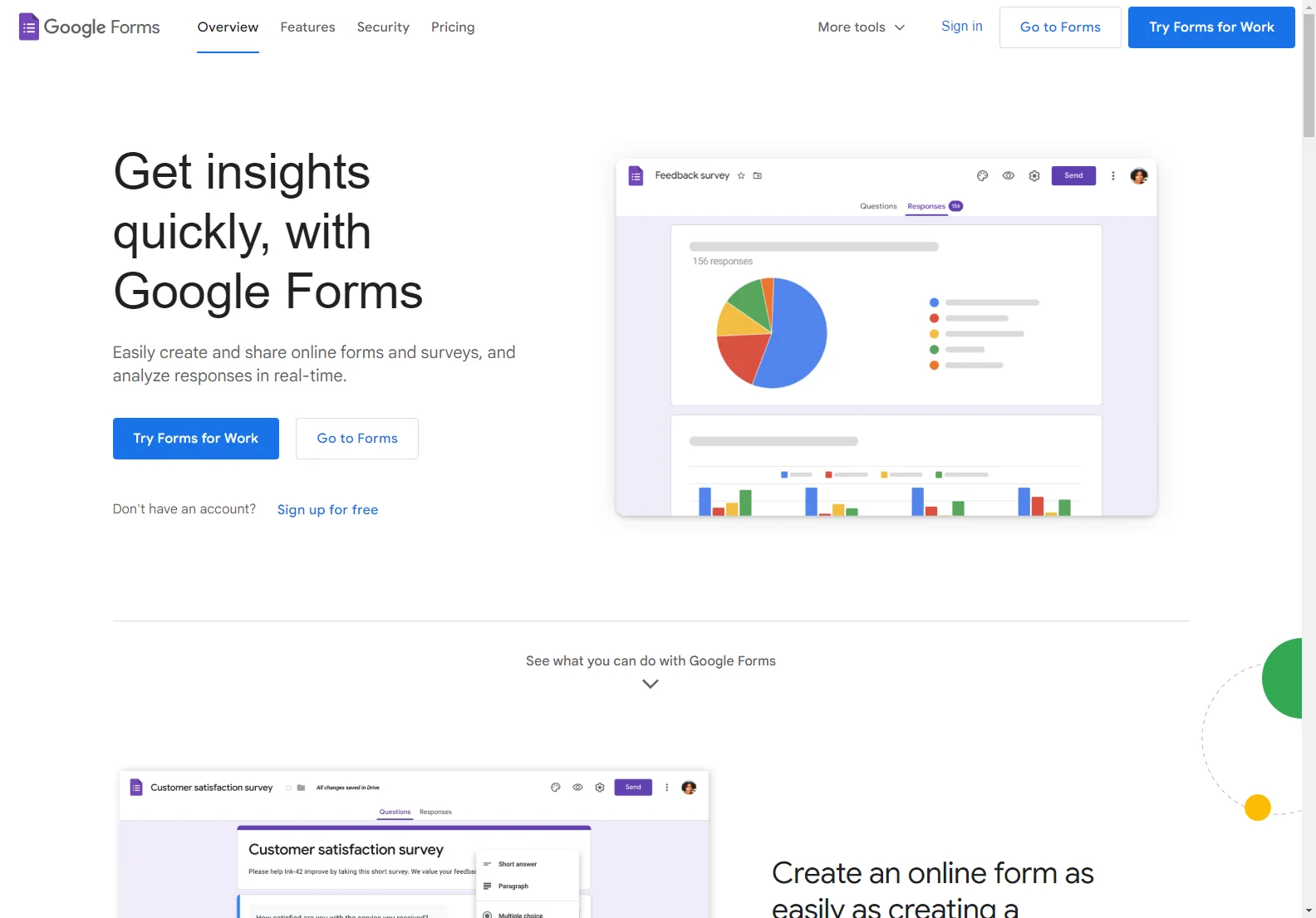Google Forms: Create and Analyze Surveys with Ease
Google Forms is a free online tool that allows users to easily create and share online forms and surveys. Its intuitive interface and powerful features make it a popular choice for collecting data, gathering feedback, and managing various tasks. This article will explore the key features, benefits, and use cases of Google Forms.
Key Features
- Intuitive Form Creation: Building a form is as simple as creating a document. Users can select from various question types, drag-and-drop to reorder questions, and customize values with ease.
- Customization Options: Forms can be customized with colors, images, and fonts to match branding or create a specific aesthetic. Conditional logic allows for a more dynamic and personalized user experience.
- Real-time Analysis: Response data is displayed in real-time charts, providing immediate insights. Raw data can be exported to Google Sheets for deeper analysis or automation.
- Collaboration Features: Multiple users can collaborate on form creation and analysis simultaneously, similar to Google Docs or Sheets.
- Mobile Accessibility: Forms are accessible from any device, allowing users to create, edit, and respond to surveys on the go.
- Response Validation: Built-in intelligence enables setting response validation rules, ensuring data accuracy and consistency.
- Secure Data Handling: Google Forms employs industry-leading security measures, including encryption and advanced malware protection, to keep data safe and private.
- Sharing Options: Forms can be easily shared via email, link, or embedded on websites.
Use Cases
Google Forms is versatile and can be used for a wide range of purposes, including:
- Surveys and Feedback Collection: Gather customer feedback, employee opinions, or market research data.
- Event Registration: Manage registrations for conferences, workshops, or other events.
- Order Forms: Create online order forms for products or services.
- Quizzes and Assessments: Develop quizzes or assessments for educational or training purposes.
- Data Collection for Research: Collect data for academic research projects.
Pricing
Google Forms is included as part of Google Workspace, with various plans available to suit different needs and budgets. A free personal plan is also available.
Comparisons
Compared to other form builders, Google Forms excels in its ease of use, seamless integration with other Google services, and robust security features. While some competitors offer more advanced features, Google Forms provides a powerful and accessible solution for most users.
Conclusion
Google Forms is a user-friendly and versatile tool for creating and analyzing online forms and surveys. Its intuitive interface, powerful features, and robust security make it a valuable asset for individuals and organizations alike.