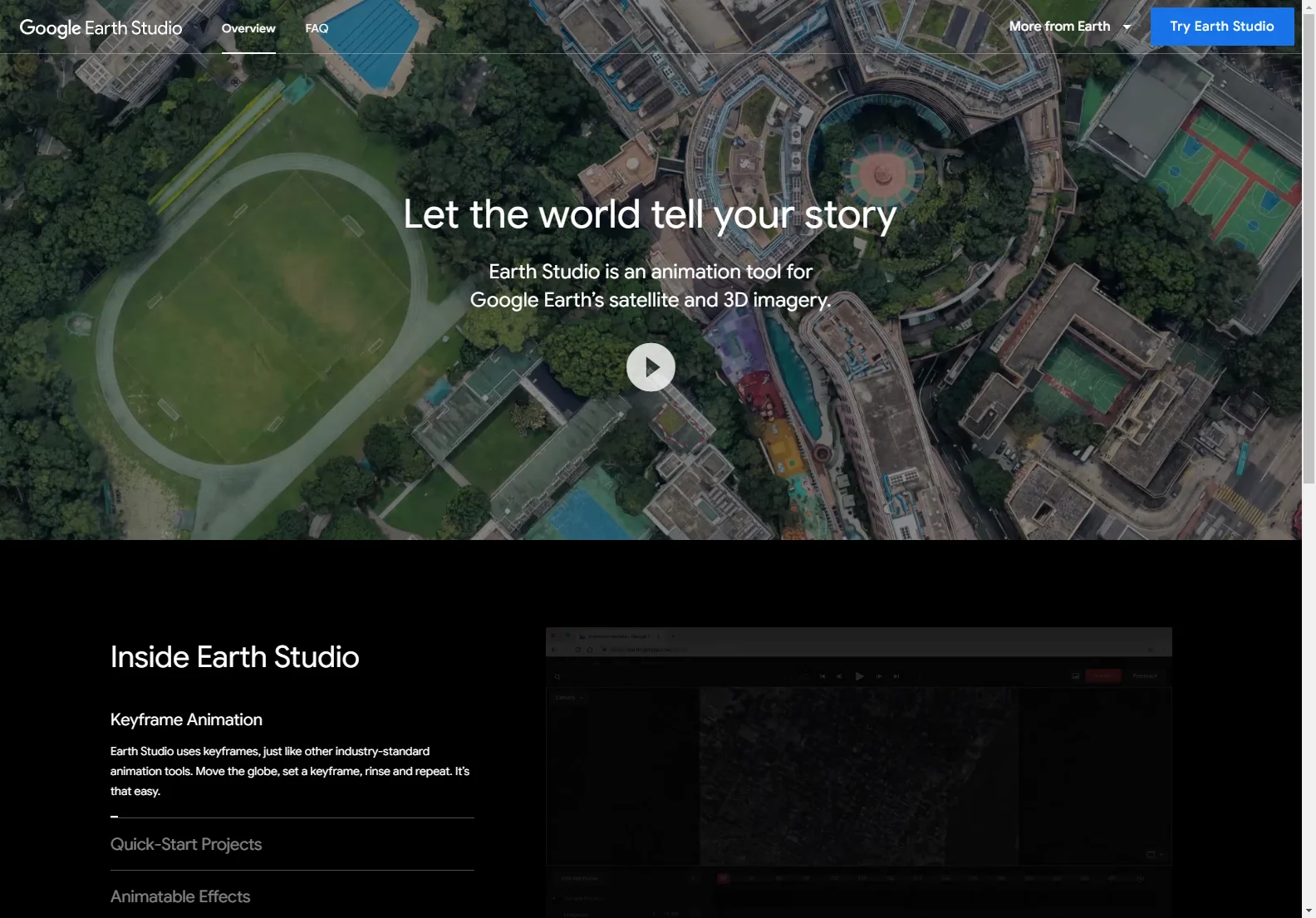Google Earth Studio: A Powerful Animation Tool for Google Earth Imagery
Google Earth Studio is a professional-grade animation tool that leverages Google Earth's satellite and 3D imagery to create stunning visuals. It simplifies the process of creating high-quality animations, making it accessible to both experienced animators and beginners.
Key Features of Google Earth Studio
- Keyframe Animation: Similar to industry-standard animation software, Earth Studio uses keyframes to control the movement of the globe and camera. This allows for precise control over the animation's flow and pacing.
- Quick-Start Projects: Beginners can quickly get started with pre-designed templates, eliminating the need for extensive animation experience. These templates provide a foundation for creating orbits, flyovers, and other common animation types.
- Animatable Effects: Beyond basic camera movement, Earth Studio allows for the animation of various effects, such as the sun's position, camera field of view, and more. This adds depth and realism to the final product.
- 3D Camera Export: The tool supports camera export to Adobe After Effects, enabling seamless integration with other post-production workflows. This allows for further enhancements and the addition of map labels and pins.
Use Cases for Google Earth Studio
Google Earth Studio finds applications in diverse fields:
- Real Estate: Showcase properties from unique and engaging perspectives.
- Tourism: Create captivating promotional videos for travel destinations.
- Education: Illustrate geographical concepts and historical events.
- Environmental Studies: Visualize environmental changes and patterns.
- News and Media: Produce compelling visuals for news reports and documentaries.
Getting Started with Google Earth Studio
Google Earth Studio is compatible with the desktop version of Google Chrome. Users need a Google account to request access to the tool. The platform offers comprehensive documentation and FAQs to assist users throughout the animation process.
Comparisons to Other Animation Software
While other animation software packages offer similar capabilities, Google Earth Studio distinguishes itself through its seamless integration with Google Earth's high-resolution imagery and its user-friendly interface. It simplifies the process of creating animations using this specific type of data, making it a valuable tool for those working with geographical information.
Conclusion
Google Earth Studio is a powerful and versatile animation tool that empowers users to create stunning visuals from Google Earth's vast library of imagery. Its intuitive interface and robust features make it accessible to a wide range of users, from beginners to experienced professionals.