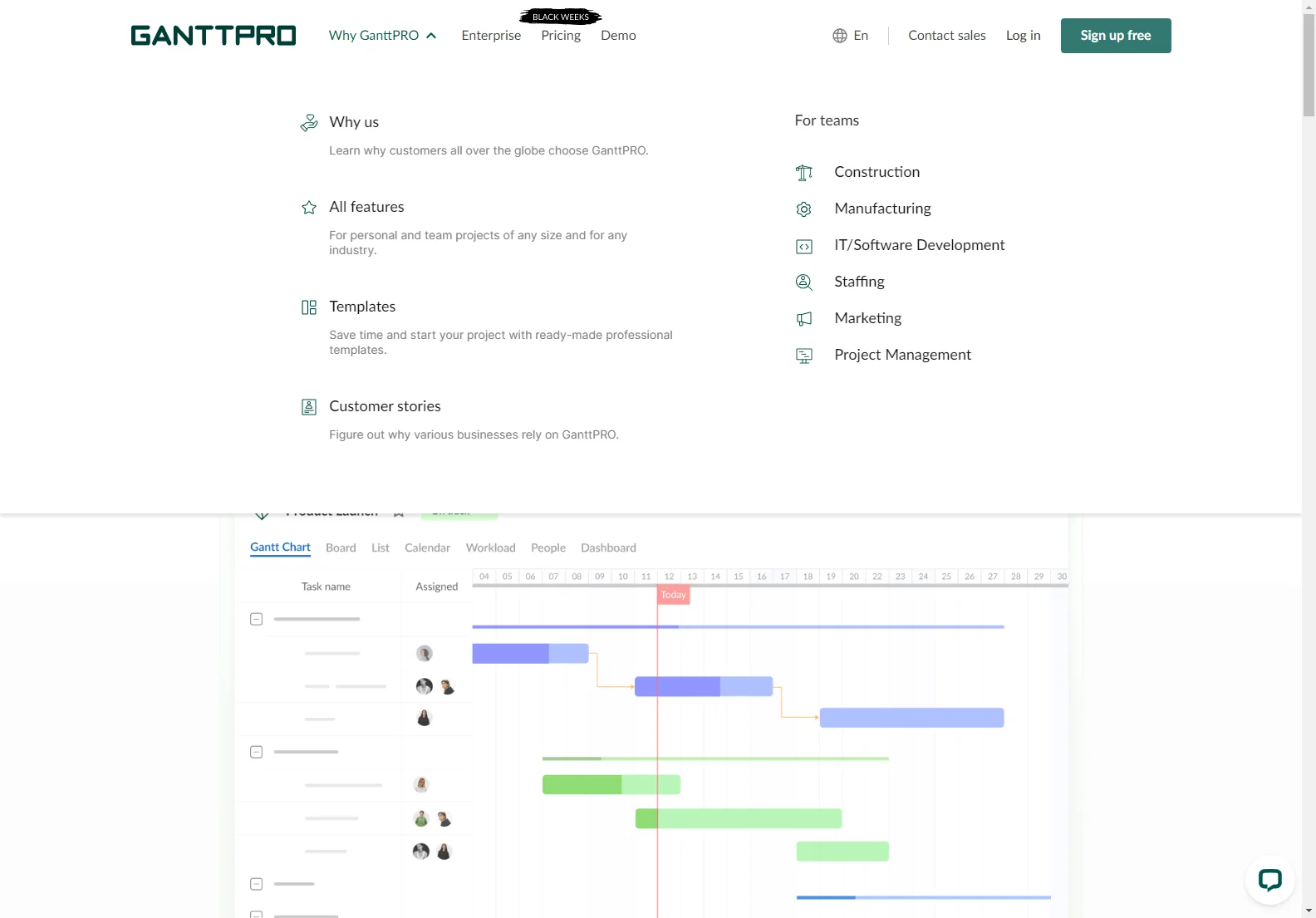Online Gantt Chart Maker for Project Planning
GanttPRO is a powerful online Gantt chart maker designed for efficient project management. It allows users to plan and manage both simple tasks and complex projects with ease. The software offers a range of features to streamline workflows and boost team collaboration.
Key Features of GanttPRO
- Intuitive Interface: GanttPRO boasts a user-friendly interface, making it accessible to users of all technical skill levels. The software's design prioritizes ease of use and efficient navigation.
- Multiple Views: Choose the visualization that best suits your project needs: Gantt chart, Kanban board, or List view. A Portfolio view allows for effortless tracking and management of multiple projects simultaneously.
- Workload Management: GanttPRO provides a comprehensive workload board, enabling you to check your team's workload and balance resource allocation effectively. This prevents overwork and underutilization of team members.
- Time Management: Track and register time spent on tasks to improve resource allocation, estimations, and project scheduling accuracy. This feature enhances project predictability and on-time delivery.
- Progress Tracking: Monitor project progress, milestones, and performance against the baseline. Generate detailed reports to identify potential risks early and stay ahead of schedule.
- Collaboration Features: GanttPRO facilitates seamless collaboration with real-time notifications, comments, and deadline alerts. Team members stay informed and aligned throughout the project lifecycle.
- Resource Management: The software supports automatic cost calculations, enabling efficient resource and budget allocation. This feature enhances project financial control.
- Client Updates: Easily share real-time project status with stakeholders using dynamic or static snapshots of the project schedule and plan.
- Free Templates: GanttPRO offers a variety of free Gantt chart templates for different industries, including marketing, construction, event planning, software development, and web design. These templates provide a head start for various project types.
Benefits of Using GanttPRO
- Improved Project Visibility: Gain a clear overview of your projects, tasks, and timelines, fostering better decision-making and proactive risk management.
- Enhanced Collaboration: Streamline teamwork and communication with real-time updates and collaborative features.
- Increased Efficiency: Optimize resource allocation and time management, leading to increased productivity and on-time project delivery.
- Better Resource Allocation: Avoid overworking or underutilizing team members by effectively balancing workloads.
- Data-Driven Insights: Generate detailed reports to track progress, identify bottlenecks, and make informed adjustments.
Comparisons with Other Tools
While GanttPRO offers a comprehensive suite of features, it's important to compare it with other project management tools. For example, compared to Microsoft Project, GanttPRO offers a more user-friendly interface and cloud-based accessibility, while maintaining robust project management capabilities. Compared to simpler tools like Excel, GanttPRO provides advanced features like workload management and collaborative tools, enhancing team efficiency and project visibility. The choice of tool depends on the specific needs and complexity of your projects.
Getting Started with GanttPRO
Signing up for GanttPRO is quick and easy. Create a new project or utilize one of the free templates to get started immediately. Add tasks, dates, resources, and let the software automatically generate your Gantt chart. Collaborate with your team and share your project as needed.
Conclusion
GanttPRO is a versatile and user-friendly online Gantt chart maker suitable for individuals and teams of all sizes. Its comprehensive features, intuitive interface, and collaborative capabilities make it a valuable tool for efficient project planning and management.