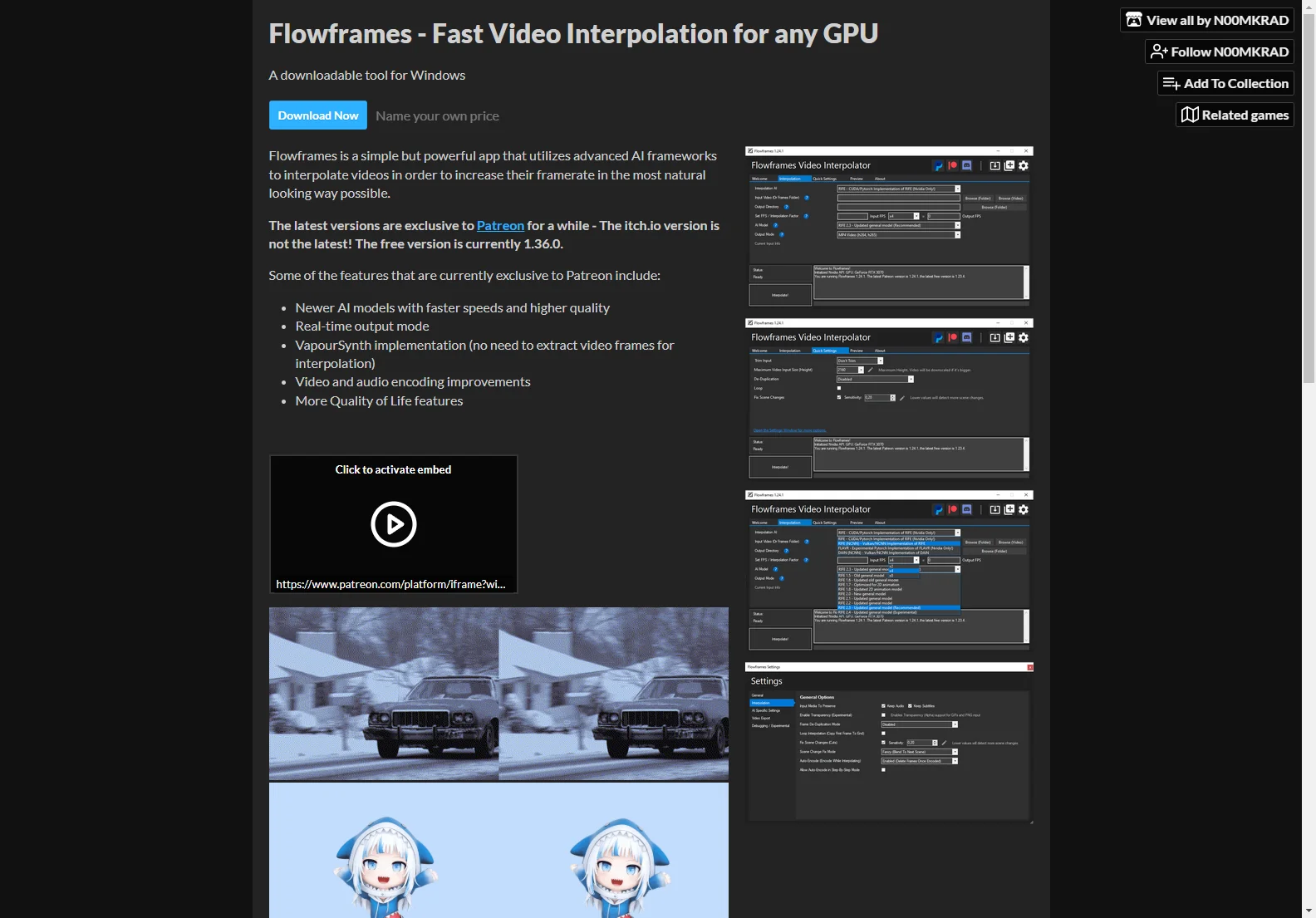Flowframes: Fast Video Interpolation for Any GPU
Flowframes is a powerful AI-powered video interpolation tool that boosts video frame rates for smoother, more natural-looking playback. It leverages advanced AI frameworks to achieve high-quality results, making it ideal for enhancing videos for various purposes.
Key Features
- Supports Multiple AI Models: Flowframes utilizes RIFE, DAIN, and experimental models like FLAVR and XVFI, offering flexibility and options for different video types and quality preferences.
- GPU Acceleration: It's optimized for various GPUs, including AMD GPUs via NCNN/Vulkan, ensuring fast processing times.
- Wide Format Support: Import videos in MP4, GIF, WEBM, MKV, MOV, BIK, and more, as well as image sequences (PNG, JPEG, etc.).
- Versatile Output Options: Export your interpolated videos as MP4, MKV, WEBM, MOV, GIF, or individual frames.
- Advanced Codec Support: Supports H265/HEVC, VP9, and AV1 codecs for efficient and high-quality video export.
- Audio and Subtitle Preservation: Maintains original audio and subtitles without any quality loss.
- Built-in Enhancements: Includes features like frame de-duplication, speed compensation, and scene detection to minimize artifacts.
- No Additional Software Required: Flowframes is a standalone application; no extra installations are needed.
How it Works
Flowframes uses sophisticated AI algorithms to analyze video frames and intelligently generate intermediate frames, effectively increasing the frame rate. The process is designed to be as seamless and natural-looking as possible, avoiding jerky movements or unnatural artifacts often associated with simpler interpolation techniques.
Comparisons with Other AI Video Interpolation Tools
While several AI video interpolation tools exist, Flowframes distinguishes itself through its support for multiple AI models, its compatibility with AMD GPUs, and its user-friendly interface. Other tools may lack the breadth of supported formats or may require more technical expertise to operate effectively.
System Requirements
- Vulkan-capable Graphics Card (relatively modern cards)
- Windows 10/11 (Win 7 may work, but is not officially supported)
Note: Older GPUs like the GT 710 or Intel HD 3xxx/4xxx are not compatible.
Getting Started
Download Flowframes and experience the difference. The free version offers a solid foundation, while Patreon offers access to the latest AI models and features for enhanced performance and quality.
Conclusion
Flowframes is a valuable tool for anyone looking to enhance their videos with smooth, high-quality frame rate interpolation. Its ease of use, wide format support, and GPU acceleration make it a powerful and efficient solution for both casual users and professionals.