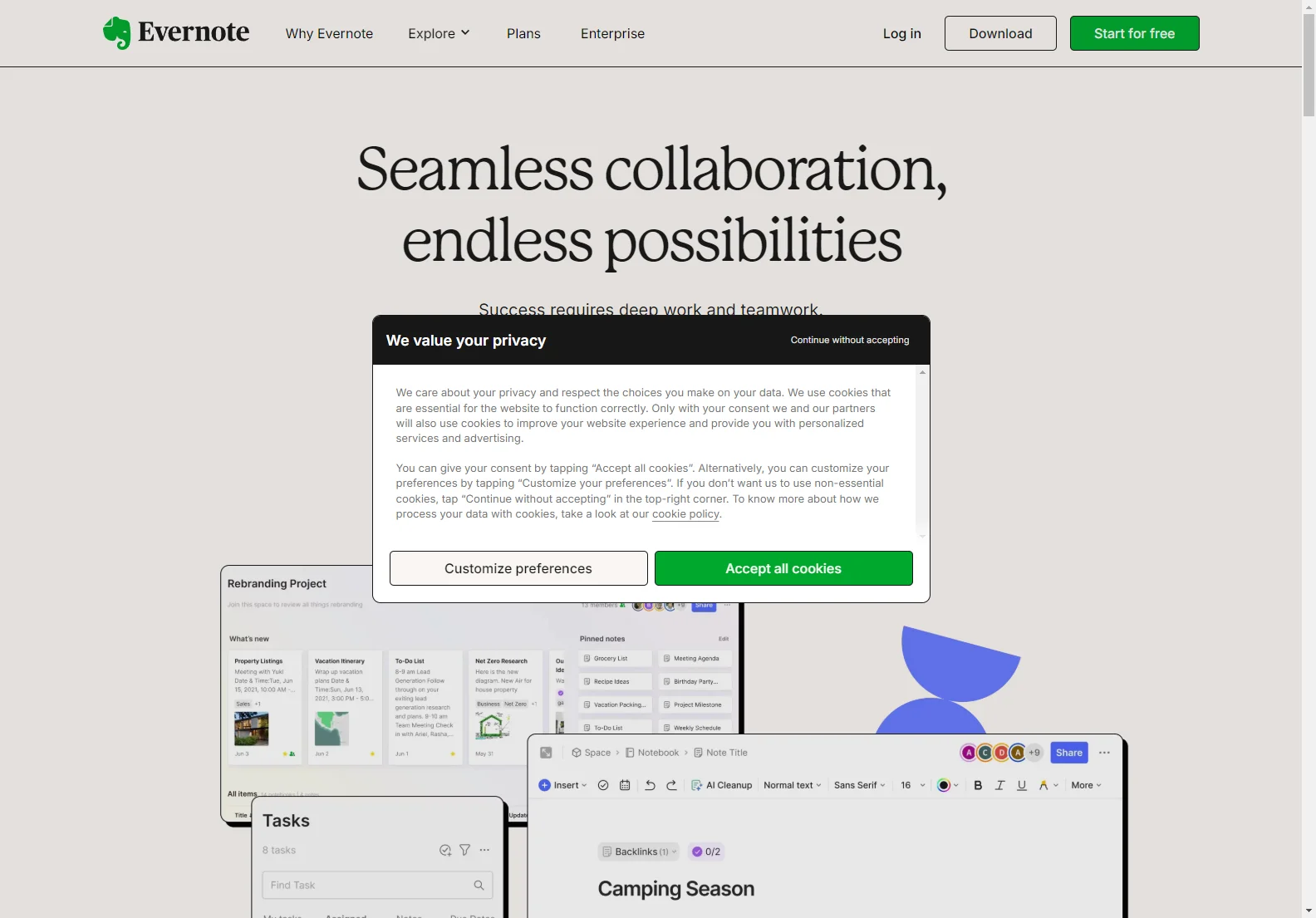Evernote Teams: The Power of Evernote for Business Collaboration
Evernote Teams is a powerful collaboration tool built on the foundation of Evernote's renowned note-taking capabilities. It takes the individual productivity benefits of Evernote and expands them to teams, fostering seamless collaboration and enhanced workflow efficiency. This article delves into the key features and benefits of Evernote Teams, comparing it to other popular collaboration platforms.
Key Features and Benefits
- Centralized Workspace: Evernote Teams provides a central hub for all team members to manage notes, tasks, and schedules. This eliminates the chaos of scattered information and ensures everyone is on the same page.
- Seamless Collaboration: Real-time co-editing of notes allows for fluid idea exchange and project development. Team members can contribute simultaneously, fostering a dynamic and efficient workflow.
- Task Management: Assign tasks, track progress, and set reminders to keep projects moving forward. The integrated task management system ensures accountability and timely completion.
- Shared Notebooks and Spaces: Create shared notebooks and spaces to build a company wiki, store project documents, and facilitate knowledge sharing across the team. This centralized knowledge base improves team efficiency and reduces redundancy.
- Powerful Search: Evernote's robust search functionality allows for quick retrieval of information, even within handwritten notes. This ensures that important details are easily accessible when needed.
- Integrations: Evernote integrates with popular apps like Google Suite and Slack, streamlining workflows and enhancing productivity. This interoperability eliminates the need to switch between multiple applications.
- Secure Access Control: Manage access permissions to ensure sensitive information remains secure. This feature is crucial for maintaining data privacy and compliance.
Comparison with Other Collaboration Platforms
While Evernote Teams shares similarities with other collaboration platforms like Slack, Microsoft Teams, and Google Workspace, it distinguishes itself through its focus on note-taking and knowledge management. Unlike platforms primarily focused on communication, Evernote Teams offers a robust system for organizing, storing, and sharing information, making it ideal for teams that require a centralized knowledge base.
Compared to Slack, which excels in real-time communication, Evernote Teams provides a more structured approach to project management and information storage. While Microsoft Teams offers a comprehensive suite of tools, Evernote Teams offers a simpler, more focused approach to collaboration, particularly beneficial for teams prioritizing note-taking and knowledge management.
Use Cases
Evernote Teams is suitable for a wide range of teams and projects, including:
- Marketing Teams: Managing campaign materials, tracking progress, and sharing insights.
- Project Management Teams: Collaborating on project plans, assigning tasks, and tracking deadlines.
- Sales Teams: Sharing client information, tracking sales progress, and managing expenses.
- Customer Support Teams: Centralizing knowledge base articles, tracking customer issues, and collaborating on solutions.
Conclusion
Evernote Teams offers a powerful and versatile solution for teams seeking to enhance collaboration and streamline workflows. Its focus on note-taking, knowledge management, and seamless integration with other applications makes it a valuable asset for businesses of all sizes. By providing a centralized workspace for information and tasks, Evernote Teams empowers teams to work smarter, faster, and more efficiently.