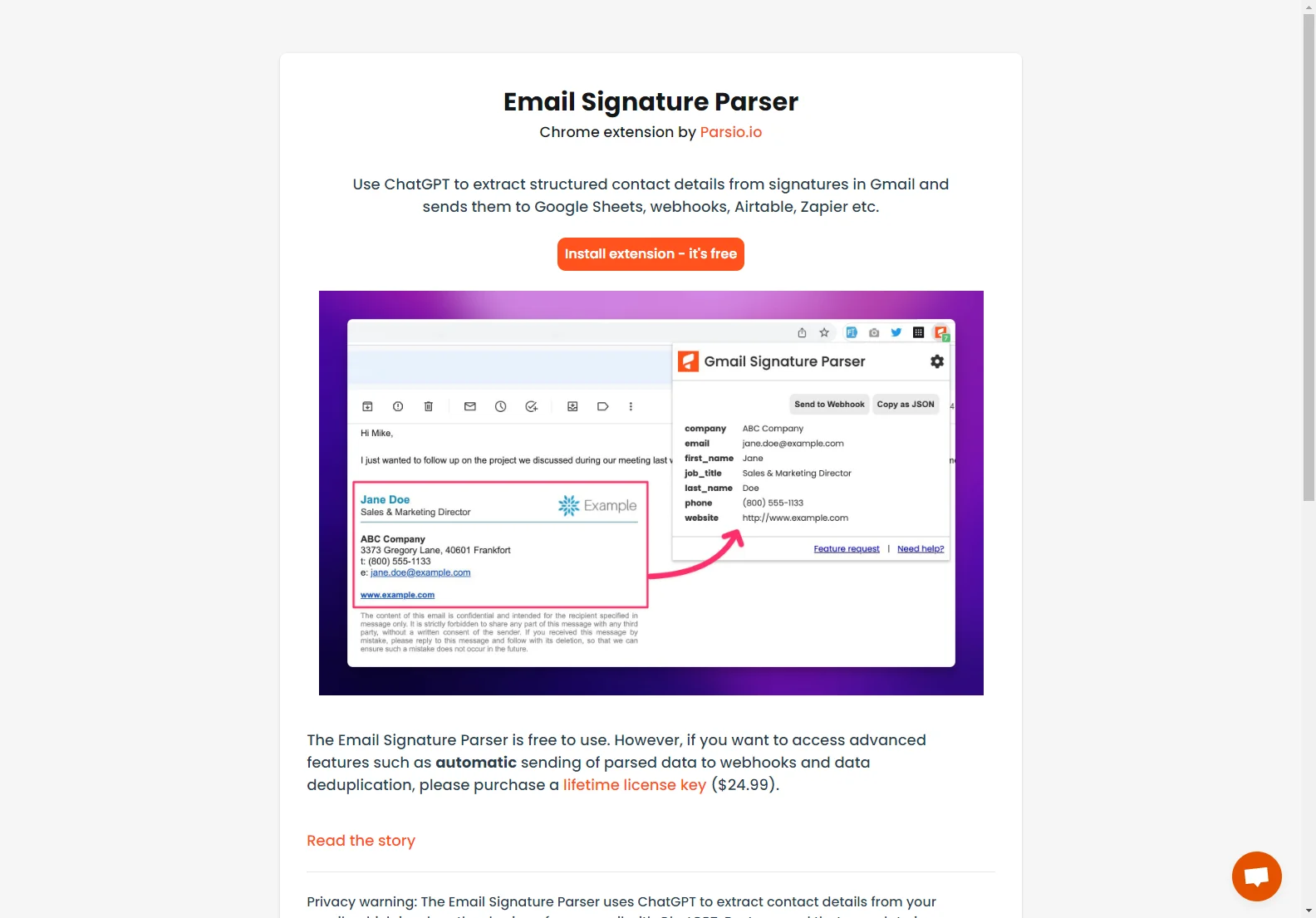Email Signature Parser Chrome Extension by Parsio.io
This Chrome extension, developed by Parsio.io, leverages the power of ChatGPT to extract structured contact details from email signatures within Gmail. This extracted information can then be seamlessly sent to various destinations, including Google Sheets, webhooks, Airtable, and Zapier.
Key Features
- Effortless Extraction: Automatically extracts key contact details from email signatures.
- Versatile Integrations: Sends parsed data to Google Sheets, webhooks, Airtable, Zapier, and more.
- Free to Use (with limitations): Basic functionality is free. Advanced features like automatic data sending to webhooks and data deduplication require a lifetime license key ($24.99).
- ChatGPT Integration: Uses ChatGPT for accurate contact detail extraction. (Note: This involves sharing your email data with ChatGPT. Parsio assures users that data is not stored or shared with any third-party entities besides ChatGPT.)
- Data Extracted: The extension extracts the following data points when available: first name, last name, email, job title, company, phone number, and website.
Getting Started
- Installation: Download and install the Email Signature Parser Chrome extension. It's free!
- OpenAI API Key: You'll need a free OpenAI (ChatGPT) API key to use the extension. Follow these steps to obtain one:
- Create a free OpenAI account or sign in to your existing account.
- Go to the API keys page:
- Click "Create new secret key" to generate your API key.
- Paste API Key: Paste your newly generated API key into the extension's settings.
Privacy
Parsio emphasizes that your data is not stored or shared with any third-party entities other than OpenAI's ChatGPT. They use ChatGPT to process the email signature data for contact extraction.
Contact
For questions, feedback, or feature requests, contact
Cookies
Parsio uses cookies to enhance your user experience, as is standard practice for most websites.