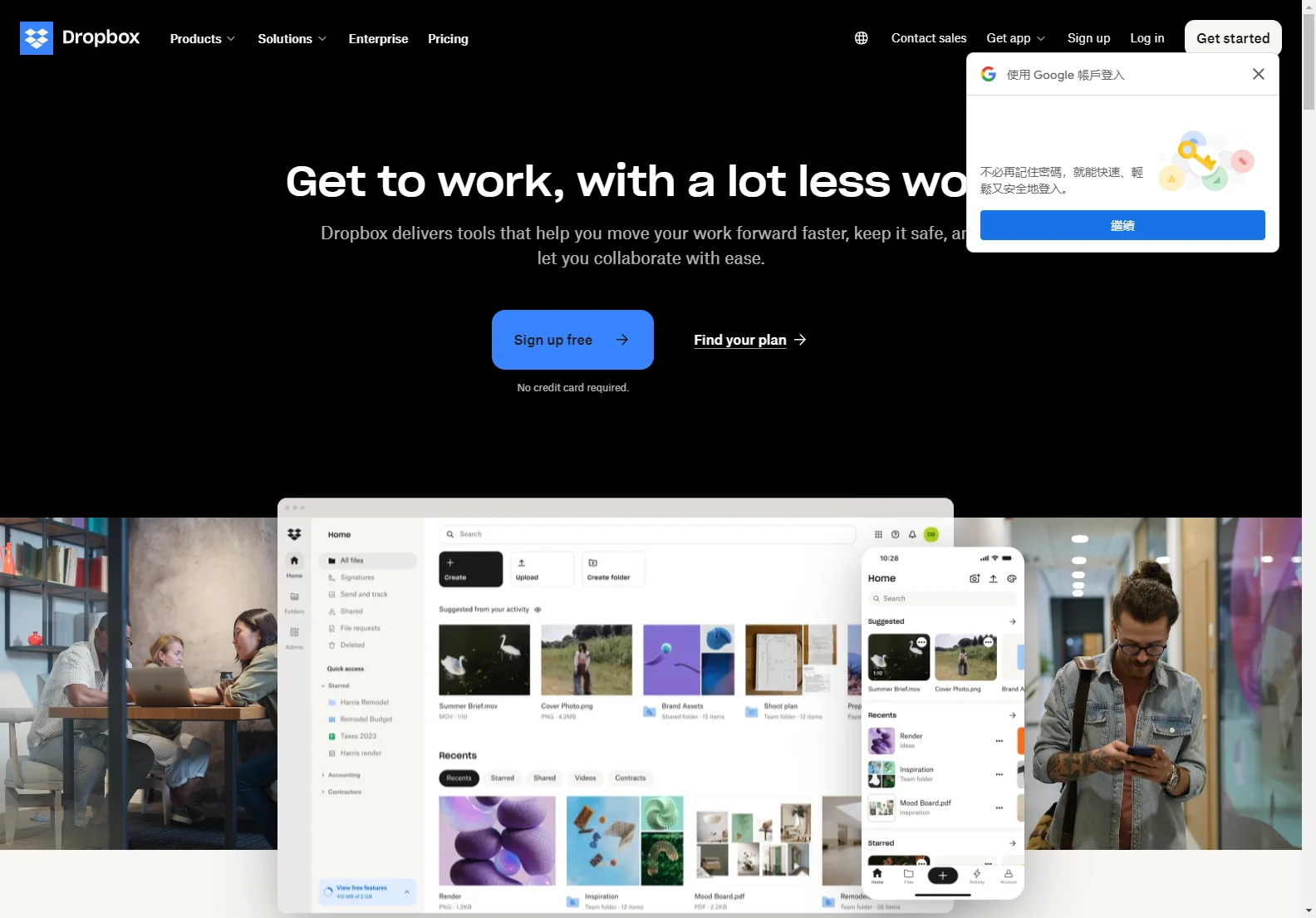Dropbox Paper: Real-time Collaboration for Seamless Teamwork
Dropbox Paper is a collaborative document editing tool that streamlines teamwork and enhances productivity. It's more than just a document; it's a central hub for creation and coordination, seamlessly integrating real-time collaboration, task management, and multimedia embedding.
Key Features of Dropbox Paper
- Real-time Collaboration: Edit, format, and comment on documents simultaneously with your team, fostering efficient communication and reducing version control issues.
- Integrated Task Management: Assign to-dos, set due dates, and mention team members directly within the document, keeping everyone organized and accountable.
- Multimedia Embedding: Embed various content types, including YouTube videos, GIFs, Pinterest boards, Google Maps, SoundCloud clips, Figma designs, and InVision prototypes, enriching your documents and centralizing information.
- Cross-Platform Accessibility: Access and edit your documents from any device, including phones and tablets, ensuring continuous workflow and on-the-go collaboration.
- Clean and Intuitive Design: Paper's simple formatting and clean design allow for the creation of professional-looking documents without extensive formatting efforts.
- Presentation Conversion: Effortlessly transform your documents into polished presentations with a single click, saving time and enhancing presentation quality.
- Templates: Leverage pre-designed templates for various use cases, such as meeting notes, launch plans, product specifications, and creative briefs, to jumpstart your projects.
Use Cases for Dropbox Paper
Dropbox Paper caters to a wide range of users and use cases, including:
- Team Brainstorming: Facilitate collaborative idea generation and capture inspiration in real-time.
- Project Management: Centralize project documentation, track progress, and manage tasks efficiently.
- Meeting Management: Keep meeting notes, agendas, action items, and related documents in one place.
- Content Creation: Collaborate on articles, blog posts, marketing materials, and other content.
- Client Collaboration: Share documents with clients, gather feedback, and streamline communication.
Comparison with Other Collaborative Tools
While several collaborative tools exist, Dropbox Paper distinguishes itself through its seamless integration with the Dropbox ecosystem, its intuitive interface, and its robust multimedia embedding capabilities. Compared to Google Docs, Paper offers a more streamlined and visually appealing experience, while compared to Microsoft Word Online, it provides a more collaborative and real-time editing environment.
Conclusion
Dropbox Paper is a powerful tool for teams seeking to enhance collaboration, streamline workflows, and improve productivity. Its intuitive design, real-time collaboration features, and multimedia integration make it a versatile solution for a wide range of use cases. The free access with any Dropbox account makes it an accessible and valuable tool for individuals and teams alike.