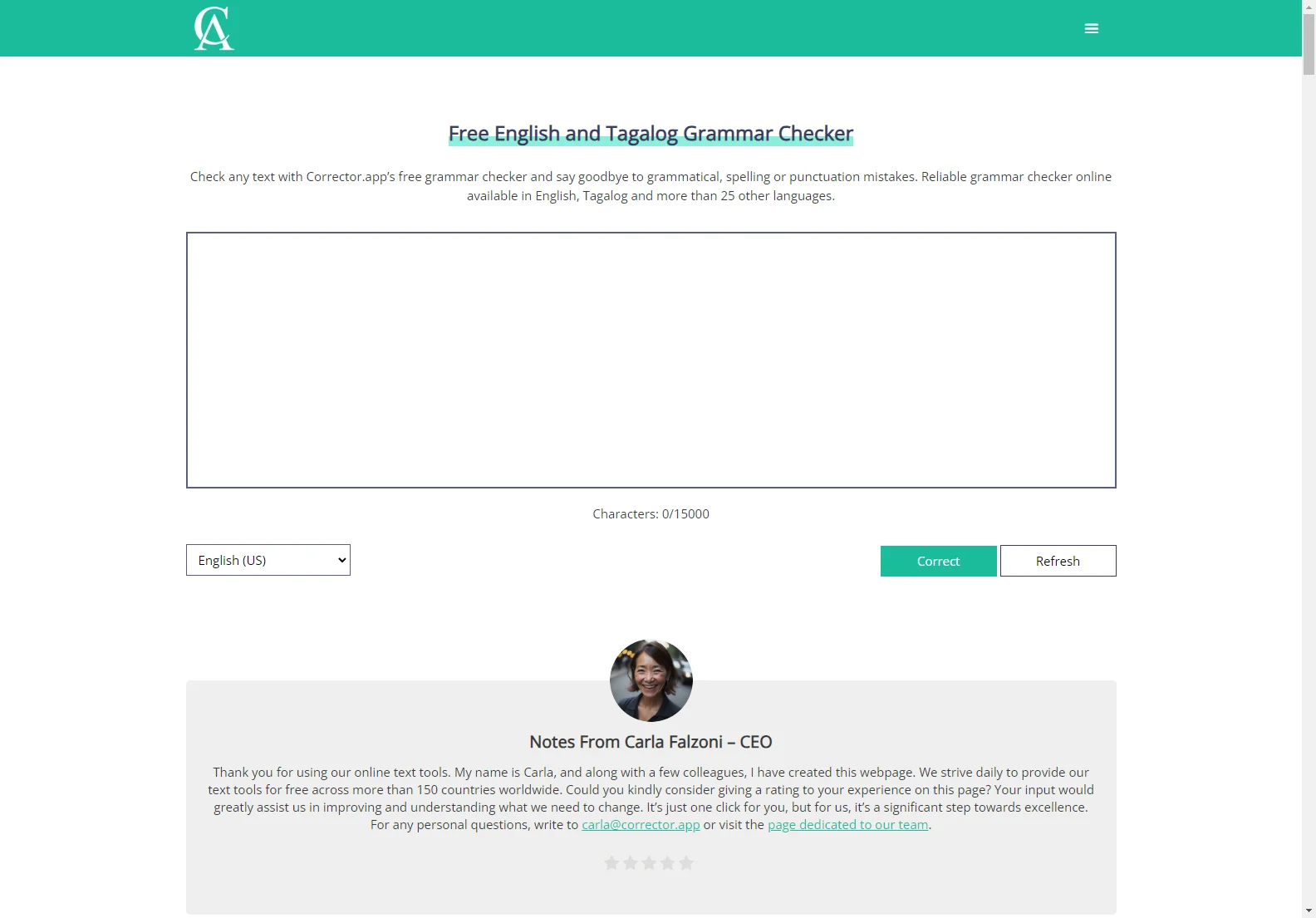Free English and Tagalog Grammar Checker
Corrector.app offers a free online grammar checker for English and Tagalog, along with over 25 other languages. This tool helps users identify and correct grammatical errors, spelling mistakes, and punctuation issues in various text formats, including articles, emails, and essays. The checker provides suggestions for improvements and explanations of the errors, enhancing writing skills and ensuring clear communication.
Key Features
- Multilingual Support: Corrects grammar and spelling in English (various dialects including US, UK, Australian, Canadian, Indian, Pakistani, Philippine, Singaporean, South African, New Zealand, and Irish English), Tagalog, and many other languages.
- Error Detection: Identifies spelling errors, grammatical mistakes (tense, word order, subject-verb agreement), punctuation errors, and stylistic issues.
- Contextual Suggestions: Offers relevant word suggestions to improve sentence flow and clarity.
- AI-Generated Text Detection: Helps identify and correct errors commonly found in AI-generated content.
- User-Friendly Interface: Easy to use; simply copy and paste text, run the check, and review the highlighted errors and suggested corrections.
- Free Access: No registration or payment required.
- Mobile Compatibility: Accessible on smartphones and tablets.
Benefits
- Improved Writing Quality: Enhances the clarity, accuracy, and professionalism of written communication.
- Time Savings: Automates the proofreading process, saving users valuable time and effort.
- Increased Credibility: Helps build trust and credibility by ensuring error-free content.
- Enhanced Communication: Improves understanding and engagement with readers.
- Supports Multiple Writing Styles: Caters to various English dialects and other languages.
Comparison with Other Tools
Corrector.app distinguishes itself from other grammar checkers through its extensive multilingual support, detailed error explanations, and completely free access. While tools like Grammarly offer similar functionalities, they often come with subscription fees or limited language options. Corrector.app provides a comprehensive and accessible solution for users needing grammar and spelling assistance in a wide range of languages.
How to Use
- Copy the text you want to check.
- Paste it into the Corrector.app text area.
- Select your language.
- Click 'Check Text'.
- Review the highlighted errors and suggested corrections.
Conclusion
Corrector.app's free English and Tagalog grammar checker is a valuable tool for anyone seeking to improve their writing quality and ensure error-free communication. Its multilingual support and user-friendly interface make it accessible to a broad audience, while its free access removes financial barriers often associated with similar tools.