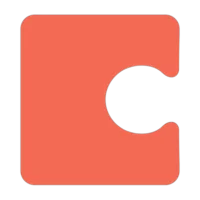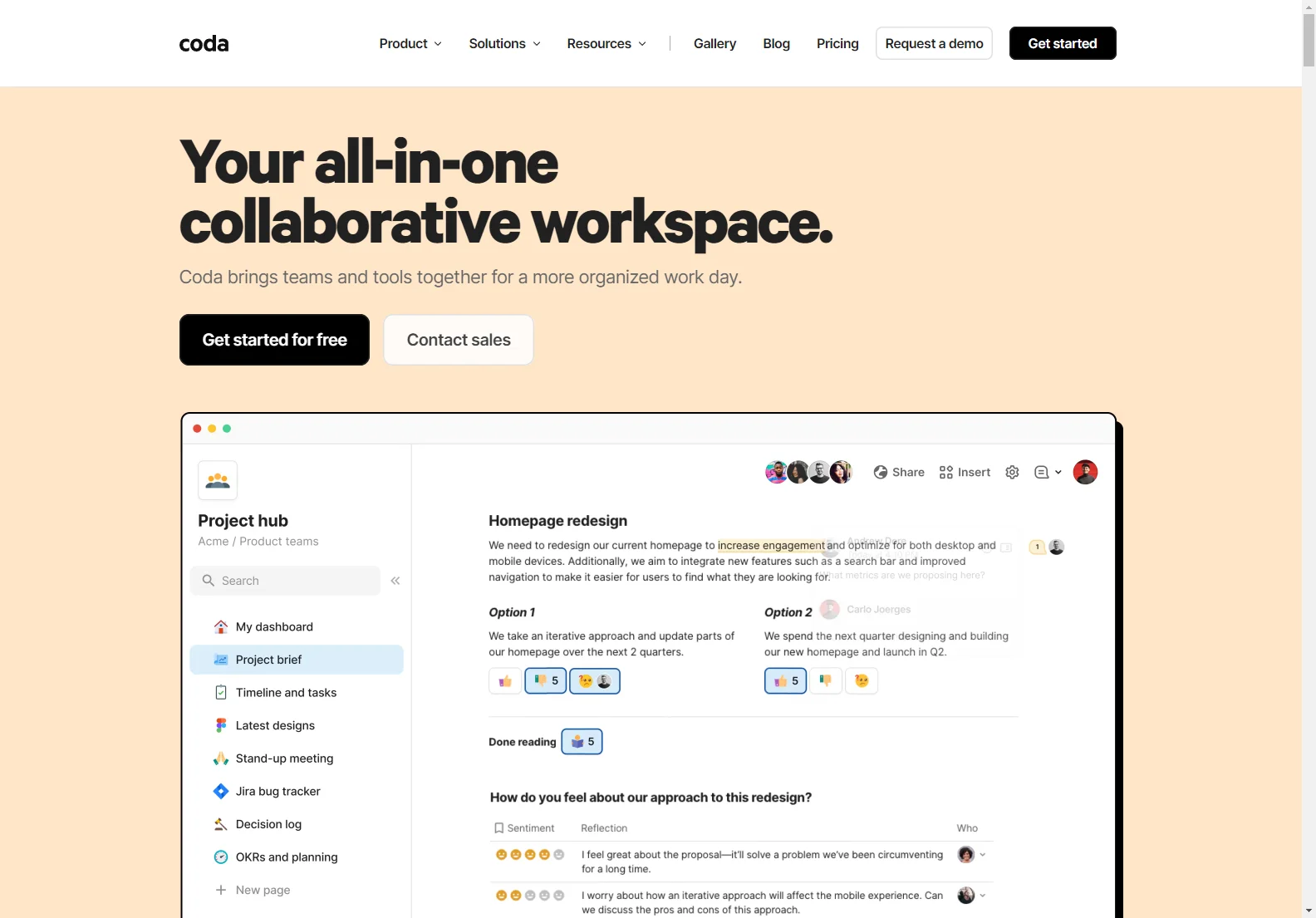Coda: Your All-in-One Collaborative Workspace
Coda is a collaborative workspace that brings teams and tools together, streamlining workflows and boosting productivity. Unlike traditional tools, Coda combines the familiarity of a document with the power of an application, allowing teams to quickly collaborate, make decisions, and centralize information.
Key Features
- Doc-like interface: Coda's intuitive interface makes it easy for anyone to use, regardless of their technical skills.
- App-like functionality: Coda offers powerful features such as automation, formulas, and integrations, enabling teams to build custom solutions.
- Centralized workspace: Coda brings together all relevant information, tools, and team members in one place, eliminating the need to switch between multiple applications.
- Real-time collaboration: Teams can work together seamlessly on documents, spreadsheets, and other content in real-time.
- Customizable templates: Coda offers a wide variety of pre-built templates to help teams get started quickly.
- AI-powered features: Coda's AI capabilities help teams automate tasks, generate content, and gain insights from data.
- Extensive integrations: Coda integrates with over 600 tools, including Google Calendar, Slack, Figma, and Jira, allowing teams to connect their favorite applications.
Use Cases
Coda is used by teams across various industries and departments to manage projects, track progress, and make decisions. Some common use cases include:
- Product management: Create and manage product roadmaps, track OKRs, and facilitate decision-making.
- Sales: Manage sales pipelines, track leads, and collaborate with team members.
- Marketing: Plan campaigns, track results, and manage content.
- Engineering: Manage projects, track bugs, and collaborate on code.
- Human resources: Manage employee information, track performance, and streamline onboarding.
Comparisons
Coda stands out from other collaborative workspaces due to its unique combination of features. Unlike Google Docs, which is primarily a document editor, Coda offers a more comprehensive suite of tools and functionalities. Compared to Airtable or Notion, Coda provides a more flexible and customizable platform that can be tailored to specific team needs.
Pricing
Coda offers a free plan as well as paid plans for teams and enterprises. The pricing is designed to be scalable and affordable for teams of all sizes.
Conclusion
Coda is a powerful and versatile collaborative workspace that can help teams of all sizes improve their productivity and streamline their workflows. Its intuitive interface, powerful features, and extensive integrations make it a valuable tool for any organization.