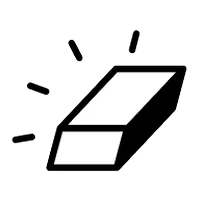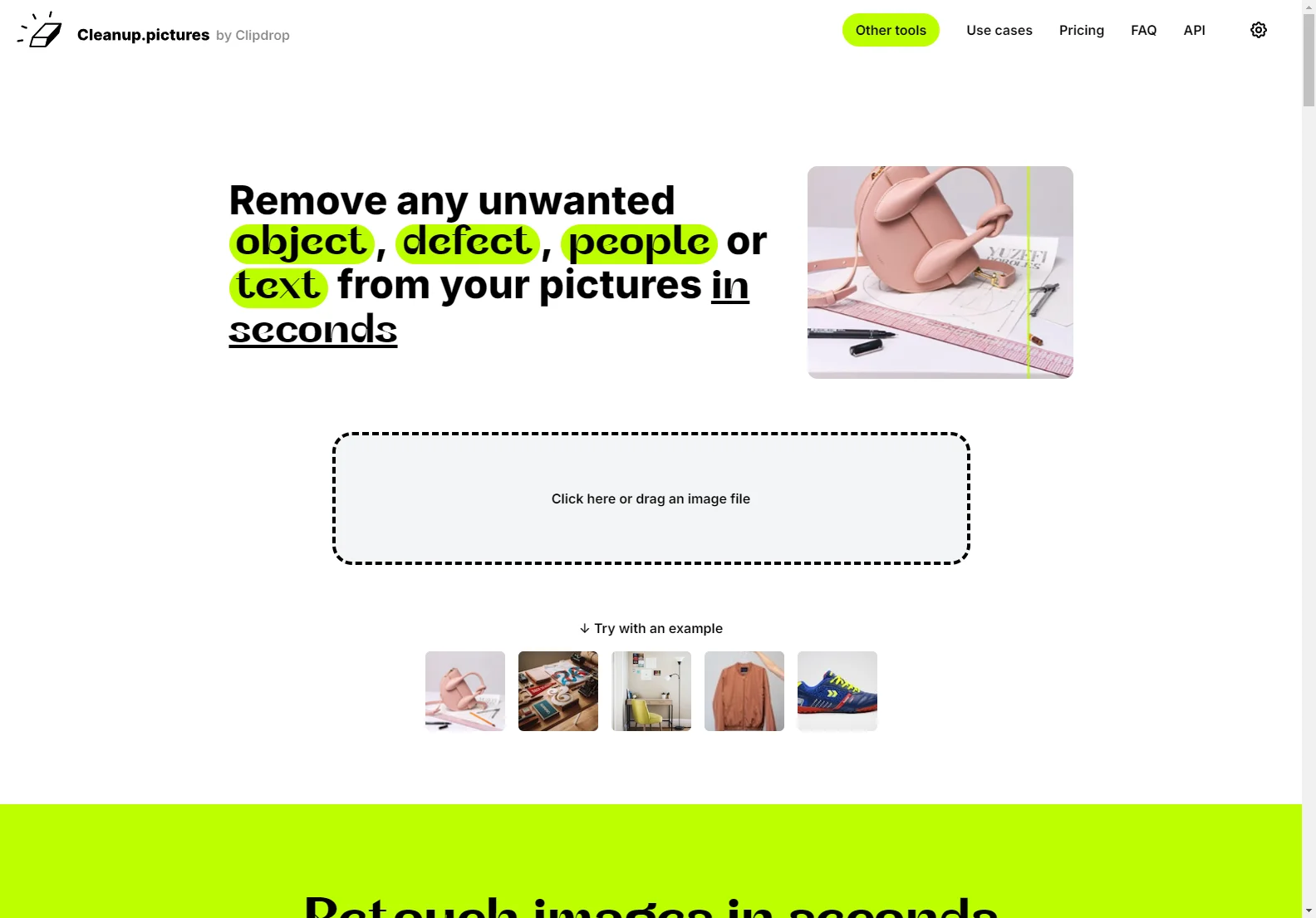Cleanup.pictures: Effortlessly Remove Unwanted Elements from Your Images
Cleanup.pictures is a user-friendly online tool powered by AI that allows you to seamlessly remove unwanted objects, people, text, and defects from your images in seconds. Whether you're a photographer, creative agency, e-commerce business, or developer, Cleanup.pictures offers a quick and efficient solution for image enhancement.
Key Features
- AI-Powered Object Removal: Intelligently removes unwanted elements from your photos, guessing what was behind the object for natural-looking results. Unlike traditional clone tools, it doesn't require a background reference.
- High-Quality Results: Delivers exceptional image quality, even when removing complex elements.
- Easy-to-Use Interface: Simple drag-and-drop functionality makes it easy for anyone to use, regardless of their technical skills.
- Multiple Use Cases: Suitable for photographers, creative agencies, real estate professionals, e-commerce businesses, and developers.
- API Access: Integrate Cleanup.pictures' powerful inpainting API into your own applications.
- Free and Pro Plans: Offers a free plan with limited resolution and a pro plan for unlimited resolution and high-quality refining.
Use Cases
- Photographers: Remove distracting elements from photoshoots to create perfect shots.
- Creative Agencies: Enhance marketing materials and create visually appealing designs.
- Real Estate: Improve property photos by removing unwanted objects or people.
- E-commerce: Create high-quality product images without blemishes or distractions.
- Developers: Integrate the API into your applications for seamless image editing capabilities.
Pricing
Cleanup.pictures offers both free and pro plans:
- Free: Unlimited images, resolution limited to 720p.
- Pro: Starting from $3 per month (billed annually at $36), offering unlimited images and resolution, along with high-quality refining.
FAQ
- What is Inpainting?: Inpainting is a retouch technology using AI to remove unwanted objects from photos, producing superior results compared to traditional clone tools.
- Why is Cleanup.pictures better?: It leverages AI to intelligently guess what's behind the removed element, unlike clone tools that need a background reference.
- Image Resolution: The free version exports at 720p; the Pro version has no size limits.
- Refund Policy: A free trial is available. Refunds are offered in rare cases (technical issues, incompatibilities) within 14 days (full refund) or partially prorated thereafter.
- Subscription Management: Manage your subscription in the "manage subscription" section.
- User Limits: Each subscription is for a single user.
- API Usage: The API is well-documented and supports various environments.
How to Use Cleanup.pictures
- Upload your image: Drag and drop your image or click to select it.
- Select the area: Use the brush tool to select the area you want to remove.
- Process the image: Cleanup.pictures will automatically remove the selected area.
- Download your image: Download the cleaned-up image.
Real-World Comparisons
Compared to other online photo editing tools, Cleanup.pictures stands out due to its AI-powered precision and ease of use. While some competitors offer similar features, Cleanup.pictures often provides superior results, particularly when removing complex elements or text. Its intuitive interface also makes it more accessible to users of all skill levels.
Cleanup.pictures is a valuable tool for anyone who needs to quickly and easily remove unwanted elements from their images, offering a powerful combination of AI technology and user-friendly design.