BgSub revolutionizes the way we approach image editing by offering a seamless solution to remove or replace image backgrounds without the necessity of uploading images. This innovative tool leverages advanced AI algorithms to process images directly in your browser, ensuring privacy and efficiency. Whether you're a graphic designer looking to speed up your workflow, a marketer in need of quick edits for campaigns, or a casual user wanting to enhance personal photos, BgSub provides a user-friendly interface that caters to all skill levels. The process is straightforward: simply open an image or paste a URL, and BgSub's AI takes care of the rest, delivering high-quality results in seconds. This tool not only saves time but also eliminates the hassle of dealing with complex software or compromising on image quality. With BgSub, achieving professional-looking images has never been easier, making it an indispensable tool for anyone looking to elevate their visual content.

Discover BgSub, the AI-powered tool that simplifies image editing by removing or replacing backgrounds without uploading, ensuring privacy and efficiency for all users.
Visit Website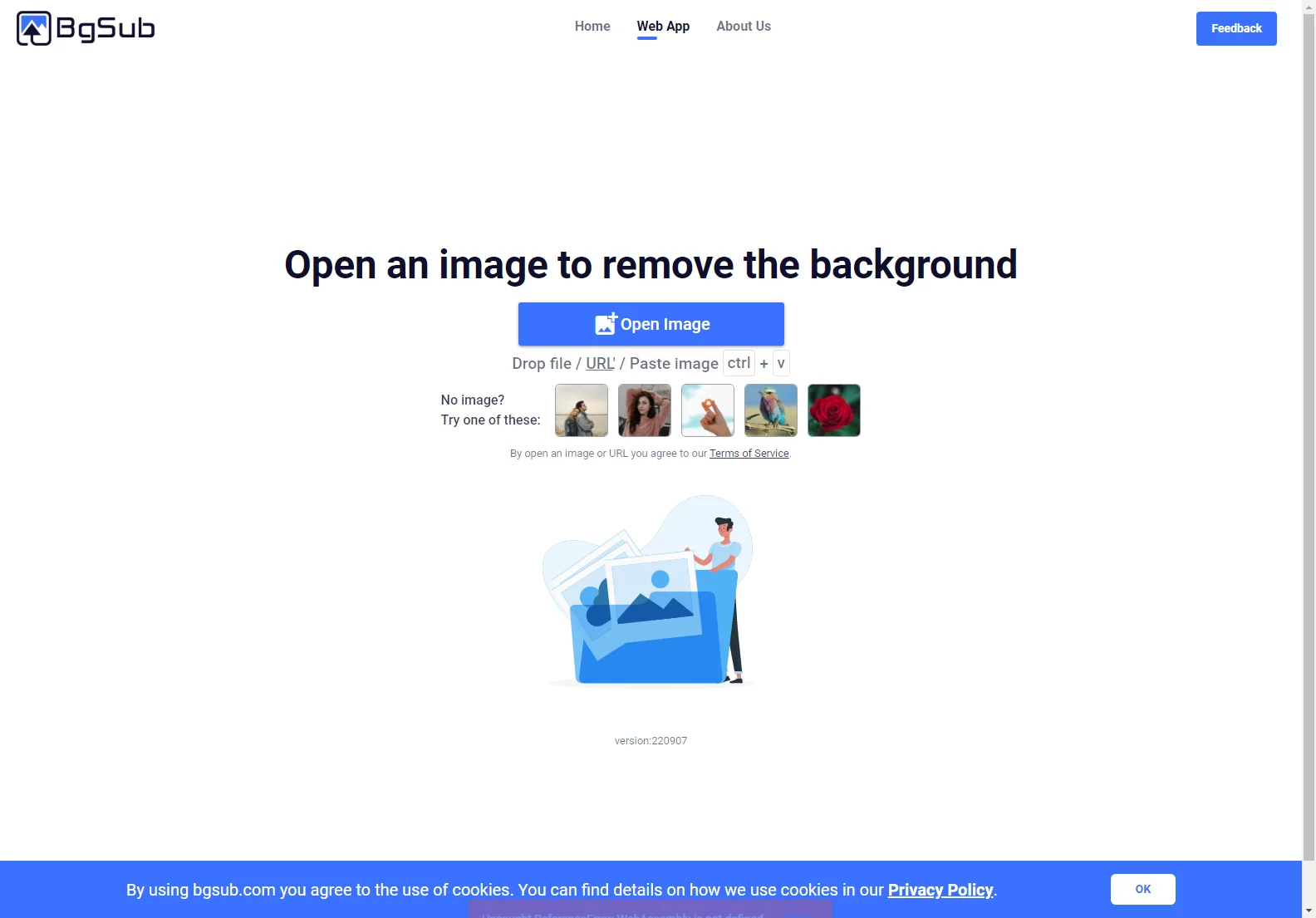
BgSub is an AI-powered tool that enables users to remove or replace image backgrounds without the need for uploading images, streamlining the editing process.
Top Alternatives to BgSub
Image Splitter
Image Splitter is an AI-powered tool that splits images precisely for various platforms.
Charts Not Chapters
Charts Not Chapters is an AI-powered infographic generator that creates engaging visuals.
Icons8
Icons8 offers a comprehensive suite of design assets including icons, illustrations, photos, and music, enhanced with AI tools for creative and efficient design processes.
MyMap.AI
MyMap.AI is an AI-powered diagramming tool that transforms ideas into flowcharts, mind maps, and presentations through simple chat interactions, enhancing productivity in study, work, and creative processes.
RemoveBackgroundAI
RemoveBackgroundAI is an AI-powered tool that helps users effortlessly remove backgrounds from images and videos, enhancing their visual content with ease.
CrestGPT
CrestGPT is an AI-powered design platform that offers simple pricing and powerful tools for teams of every size, from start-ups to enterprises.
Tripo AI
Tripo AI is an innovative platform that enables users to generate professional-grade 3D models and environments in seconds using text, images, or doodles, catering to game development, 3D printing, and more.
Intelligence Crop
Intelligence Crop is an AI-powered tool that automatically recognizes objects within images and precisely crops them to fit the specific requirements of popular social media platforms.
Gleek
Gleek is an AI-powered diagram maker that enables developers to create various types of diagrams using only the keyboard, enhancing productivity and focus.
BGClearer
BGClearer is an AI-powered tool that offers professional-grade background removal for images, ideal for e-commerce, portraits, and product photography, with no credit card required.
Fotographer.ai
Fotographer.ai is an AI-powered graphic design tool that helps users create product images faster and more creatively.
Brat Generator
Brat Generator is an AI-powered tool for creating personalized cards with custom text and colors, offering a free, easy-to-use solution without the need for login.
Latest Apps
MergeBot Alpha
MergeBot Alpha is an AI-powered code review tool that offers intelligent suggestions.
Fluid Topics
Fluid Topics is an AI-powered Content Delivery Platform that transforms product content into smart knowledge, enabling users to search, find, and engage with information efficiently.
Webscrape AI
Webscrape AI is an AI-powered web scraping tool that enables users to automate data collection from websites without needing coding skills, offering accuracy, customization, and efficiency.
Terrakotta
Terrakotta is an AI-powered web-phone solution that enhances sales outreach with features like voice cloning, power dialing, and data-driven insights, enabling faster and more personalized communication with prospects.
CENTURY
CENTURY is an AI-powered online learning platform that enhances student engagement and understanding in English, maths, and science, while reducing teachers' workload.
Audiosmith
Audiosmith is an AI-powered conversational journal that helps users effortlessly track their day-to-day mental health, offering features like mood tracking and social connection insights.
MetricStream ConnectedGRC
MetricStream ConnectedGRC is an AI-powered governance, risk, and compliance platform that helps organizations manage risk, compliance, audit, and cyber security for better decision-making.
Copyscape
Copyscape is an AI-powered plagiarism detection tool that helps users ensure the originality of their content by searching for copies on the web.
PopShort.AI
PopShort.AI is an AI-powered video creation platform that transforms your ideas into captivating short films in minutes, making AI filmmaking accessible to everyone.
DataIsland
DataIsland is an AI-powered platform that simplifies tasks and reduces operational costs by automating document processing and customer service, supporting over 100 languages.