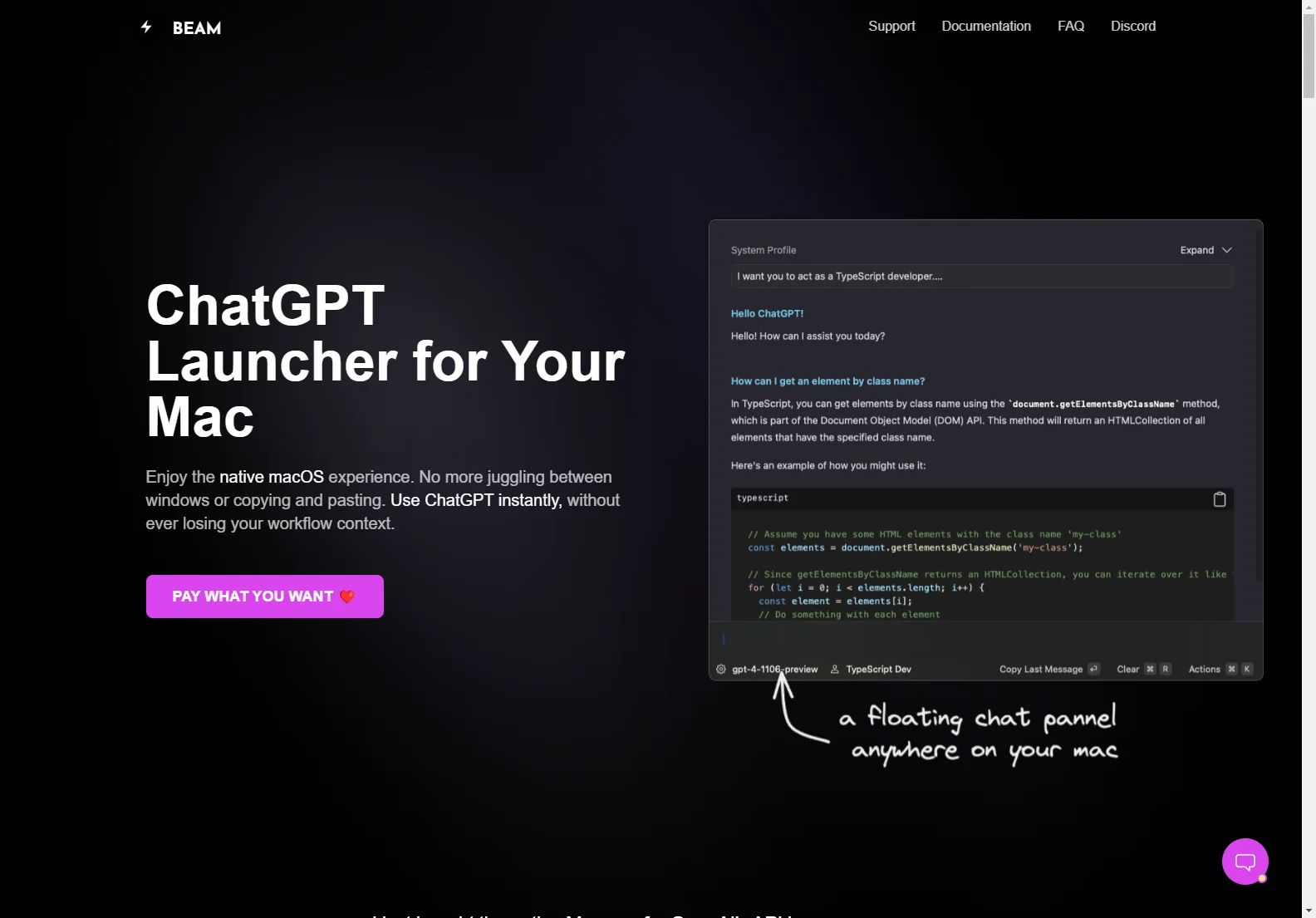1 ChatGPT App for macOS
Beam is a native macOS application that provides a seamless and efficient way to interact with ChatGPT. Unlike other ChatGPT apps, Beam offers a truly native macOS experience, eliminating the need to switch between windows or copy and paste. Its intuitive interface and powerful features make it a top choice for boosting productivity.
Key Features
- Native macOS Experience: Enjoy a smooth, lag-free experience thanks to Beam's native macOS development. This results in low memory usage and a familiar look and feel.
- Floating Chat Panel: Access ChatGPT instantly with a simple CTRL + SPACE hotkey, without disrupting your workflow. Select text, chat about it, and insert the response back into your application with a single keystroke.
- Screen Interaction: Use a hotkey to select an area on your screen and ask ChatGPT about it. This is perfect for quickly getting information from websites or documents.
- System Interaction: Create actions to summarize websites, translate text, explain concepts, and more, all from within Beam.
- Templates: Save frequently used prompts as templates to streamline your workflow and save time.
- PDF Document Support: Interact with ChatGPT directly using your PDF documents. Get summaries, ask questions, and find answers within your PDFs.
- AI Profiles: Configure GPT models to respond precisely to your needs, eliminating the reliance on outdated information.
- Hotkeys: All features are accessible via single keyboard hotkeys for maximum efficiency.
- Security and Privacy: Beam is sandboxed, ensuring it doesn't access anything on your system without your explicit permission. Your data is saved locally and only interacts with OpenAI servers.
- Regular Updates: Beam receives frequent updates based on user feedback.
- Minimal UI: A clean and distraction-free interface keeps you focused on your work.
Frequently Asked Questions
- Do I need a ChatGPT+ Subscription to use Beam? No, you do not need a ChatGPT+ subscription. However, access to certain features may depend on your OpenAI API plan.
- Do I need to be a developer to use Beam? No, Beam is designed for users of all technical skill levels.
- Where can I get an API key? You can obtain an API key from the OpenAI website.
- Do you offer a free trial? A free trial is not currently offered.
- Is my API key secure? Yes, Beam prioritizes security and protects your API key.
- Does Beam work with GPT-4? Yes, Beam supports GPT-4.
- Does Beam require any special system permissions? No, Beam only requests necessary permissions for its functionality.
- What about security? Beam is sandboxed and does not have access to your system files.
- Do you store my data? No, your data is stored locally on your machine.
- Do you offer refunds? Refund policies may vary; check the terms of service for details.
- Is Beam built with Electron? No, Beam is a native macOS application.
Comparisons
Compared to other ChatGPT applications for macOS, Beam stands out due to its native performance, resulting in a significantly faster and more responsive user experience. Many alternative apps rely on Electron, leading to higher resource consumption and potential performance issues. Beam's focus on security and privacy also sets it apart, offering a more secure environment for interacting with ChatGPT.
Conclusion
Beam offers a superior ChatGPT experience for macOS users. Its native performance, intuitive interface, and robust feature set make it an invaluable tool for boosting productivity. The focus on security and privacy further enhances its appeal. If you're looking for a reliable and efficient way to integrate ChatGPT into your workflow, Beam is a strong contender.