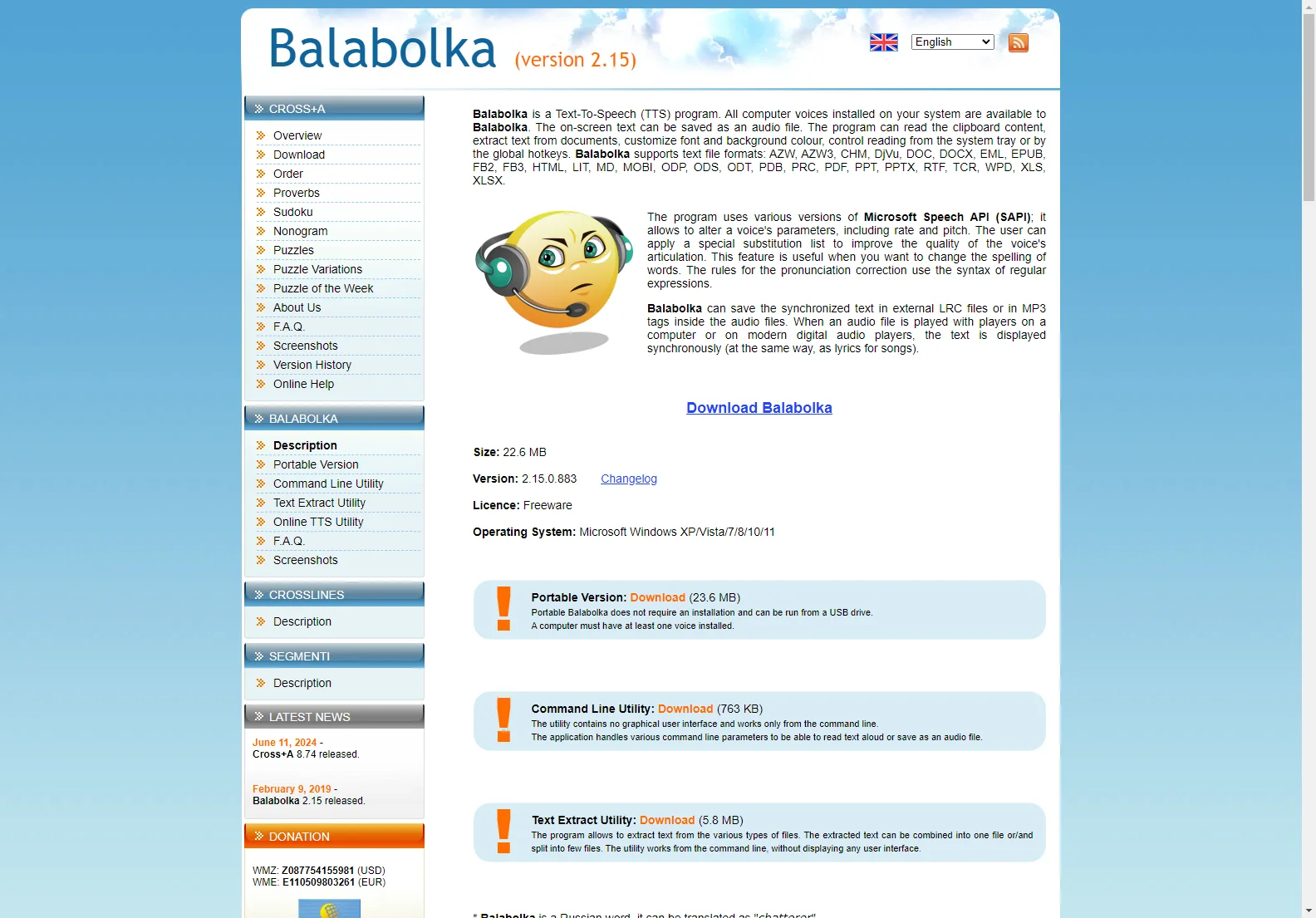Balabolka: A Comprehensive Guide to This Free Text-to-Speech Software
Balabolka is a free, open-source text-to-speech (TTS) program for Windows. It's known for its versatility, supporting a wide range of file formats and offering extensive customization options. This guide will explore its features, capabilities, and how it compares to other TTS software.
Key Features of Balabolka
- Extensive File Format Support: Balabolka reads text from numerous formats, including DOCX, PDF, EPUB, FB2, HTML, and many more. This makes it incredibly useful for processing various documents and ebooks.
- Multiple Voice Support: It utilizes Microsoft Speech API (SAPI) voices, allowing users to select from various voices installed on their system. The availability of voices depends on the operating system and any additional TTS engines installed.
- Customization Options: Users can adjust voice parameters like rate and pitch, customize font and background colors, and even create custom pronunciation rules using regular expressions.
- Audio File Creation: Balabolka can save the spoken text as various audio file formats, including MP3 and WAV.
- Synchronized Text: It can save synchronized text in LRC files or MP3 tags, enabling synchronized text display when playing the audio file.
- Portable Version: A portable version is available, allowing users to run Balabolka from a USB drive without installation.
- Command-Line Utility: A command-line utility provides advanced control and automation capabilities.
- Text Extraction Utility: A separate utility extracts text from various file types.
- Skin Support: Users can customize the program's appearance with downloadable skins.
How Balabolka Compares to Other TTS Software
Compared to commercial TTS software like NaturalReader or ReadSpeaker, Balabolka offers a compelling alternative due to its free price point. While commercial options might offer more advanced features or higher-quality voices, Balabolka provides a robust set of features for free. Its extensive file format support is a significant advantage over some competitors.
However, Balabolka's voice quality might not match the highest-quality commercial options. The quality heavily depends on the available SAPI voices on the user's system. Users might need to install additional voices to achieve better results.
Using Balabolka Effectively
To get the best results from Balabolka, consider these tips:
- Install High-Quality Voices: Explore and install additional SAPI voices for improved audio quality. Consider both free and commercial options.
- Experiment with Settings: Adjust voice parameters like rate and pitch to find the optimal settings for your needs.
- Utilize the Pronunciation Correction Feature: Use regular expressions to correct pronunciation issues for specific words or phrases.
- Explore the Command-Line Utility: For advanced users, the command-line utility allows for automation and integration with other applications.
Conclusion
Balabolka is a powerful and versatile free text-to-speech program. Its extensive features, file format support, and customization options make it a valuable tool for anyone needing text-to-speech functionality. While it might not match the highest-quality commercial options in terms of voice quality, its free nature and wide range of capabilities make it a strong contender in the TTS software market.