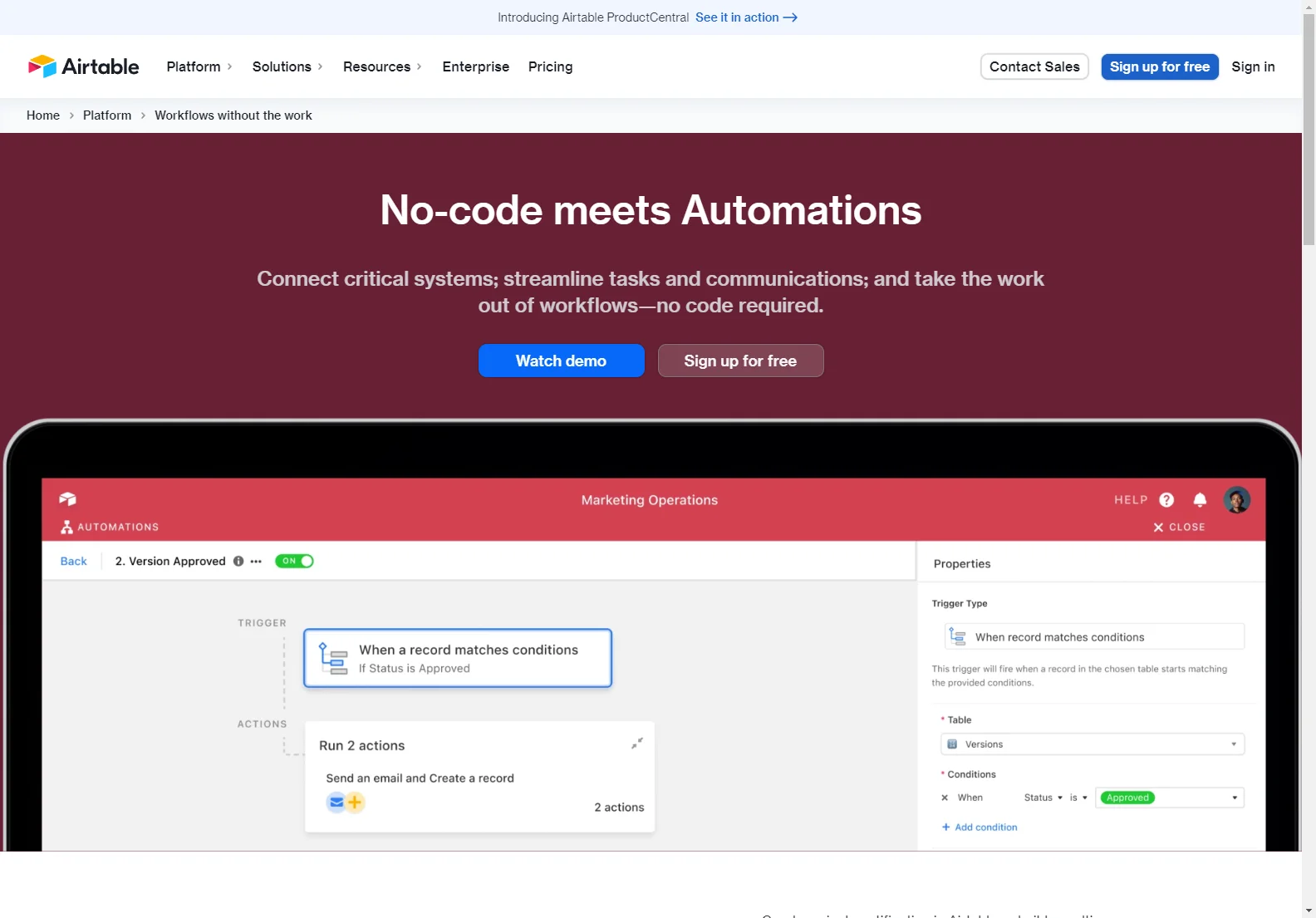Airtable Automations: Streamline Your Workflow
Airtable's automation features empower users to create seamless workflows without writing a single line of code. This allows for increased efficiency and productivity across various teams and projects.
Key Features of Airtable Automations
- No-code interface: Easily build automations through a user-friendly visual interface, making it accessible to users of all technical skill levels.
- Customizable workflows: Create simple single notifications or complex multi-sequence workflows using trigger and action logic.
- Integrations: Connect Airtable with other popular tools like Google Workspace, Slack, Facebook, and Twitter to centralize your data and streamline communication.
- Javascript extensibility: For advanced users, Javascript allows for expanded functionality and customization of automations.
- Action-oriented: Automations are designed to directly impact productivity, reducing manual tasks and improving team collaboration.
Use Cases
Airtable automations find applications across diverse fields:
- Project Management: Automate task assignments, status updates, and deadline reminders.
- Marketing: Automate email marketing campaigns, social media posting, and lead nurturing.
- Sales: Automate lead qualification, follow-up emails, and sales reporting.
- Human Resources: Automate onboarding processes, employee communication, and performance reviews.
- Customer Service: Automate ticket routing, response generation, and customer feedback collection.
Comparison with Other Automation Tools
Airtable's automation capabilities compare favorably to other tools like Zapier and IFTTT. While Zapier offers a wider range of integrations, Airtable's strength lies in its seamless integration with its own database functionality. This allows for more complex and tailored automations within the Airtable ecosystem.
Getting Started
Airtable offers a free plan to get started. Users can explore the platform's capabilities and build simple automations before upgrading to a paid plan for more advanced features and increased usage limits.
Conclusion
Airtable's automation features provide a powerful and user-friendly way to streamline workflows and boost productivity. Its no-code interface, extensive integrations, and Javascript extensibility make it a versatile tool for teams of all sizes and technical expertise.